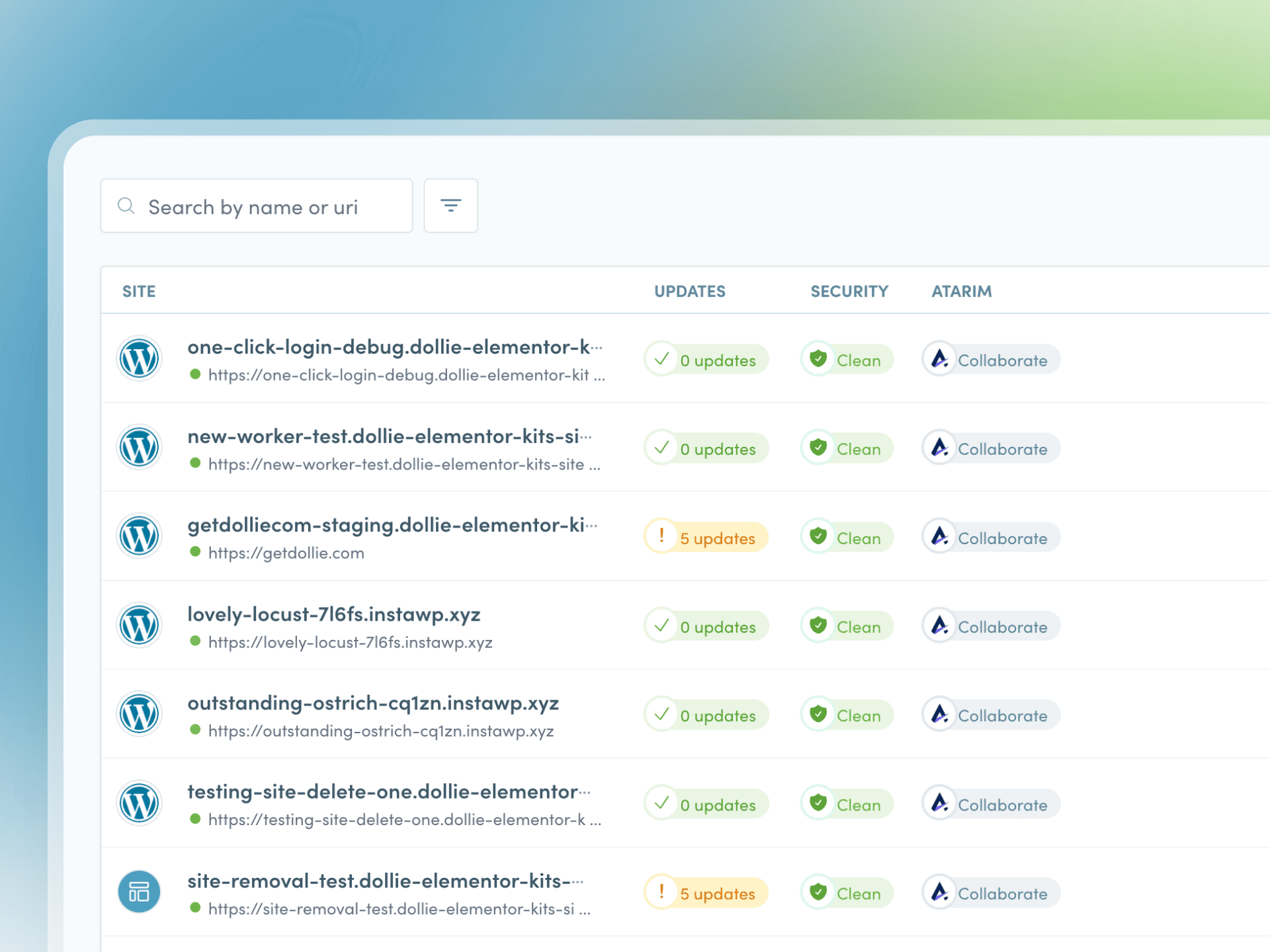🕒 Read Time: 4 Minutes
If you’re running a WordPress agency, you’re likely juggling multiple roles—developer, marketer, project manager, and support lead. While this multitasking might feel productive at first, it often leads to burnout, scattered priorities, and bottlenecks that slow down your growth.
The good news? You don’t need to do it all manually. Smart agencies are now turning to AI not just for automation, but for deeper client insights, faster service delivery, and operational scalability.
Dollie’s built-in AI Assistants are purpose-built for WordPress professionals. They plug right into your existing agency workflows and help you do more—with less stress, fewer errors, and more impact.
Here’s how to use AI to scale your WordPress agency efficiently 👇
1️⃣ Automate Client Emails & Updates with AI 💬
Client communication is one of the most time-intensive yet important parts of agency work. Manually writing updates, sending reports, and following up on completed tasks takes up a huge chunk of time.
With Dollie’s AI, you can generate personalized, real-time updates based on what’s happening on each client’s website. Whether it’s a plugin update, performance improvement, or security patch, the AI drafts a message tailored to the event—ready to be reviewed and sent.
Example: After a batch of care plan tasks, you can generate 10 client emails with individual insights in under 15 minutes.
💬 Keep clients consistently informed
💬 Reinforce the value of your work
💬 Save several hours every week
Pro Tip: Use merge tags and variables in your templates so Dollie AI can dynamically populate performance metrics, backup logs, or SEO wins.
2️⃣ Generate SEO & Performance Reports in Seconds 📈
Performance matters. SEO matters. But creating reports manually? That’s hours you could spend improving results instead of just reporting on them.
Dollie’s AI links into site analytics and tools like Core Web Vitals and Lighthouse to analyze performance metrics and SEO health, transforming raw data into branded, client-friendly reports that show measurable impact.
Example: Schedule monthly reports across all managed sites, include visual summaries, and add AI-generated insights that help clients understand not just what happened—but why it matters.
📈 Automate SEO and uptime reports
📈 Spot and act on issues before clients notice
📈 Create upsell opportunities by highlighting areas to improve
Pro Tip: Include a “What’s Next” section generated by AI to suggest improvements that align with your agency’s services.
3️⃣ Speed Up Client Support With AI-Powered Replies 🛠️
Support can be overwhelming when you’re handling multiple client accounts. And most of the time, you’re answering variations of the same questions.
With Dollie’s AI Assistants, you can train your own internal knowledge base so the system suggests smart replies or even auto-generates them for common queries.
Example: When a client asks why their traffic dropped, Dollie’s AI can summarize their traffic analytics and offer possible explanations with links to relevant logs or updates.
🛠️ Respond faster to repetitive questions
🛠️ Maintain professional, accurate tone
🛠️ Focus your team on complex tasks and tickets
Pro Tip: Implement AI-suggested responses as drafts—your team can review and personalize them for human warmth without starting from scratch.
4️⃣ Create Custom AI Workflows for Repetitive Tasks 🤖
Most agencies repeat a core set of tasks: publishing blog content, creating landing pages, sending reports, updating clients. With Dollie, you can train AI Assistants to carry out these workflows for you.
Example: Build an AI that drafts blog post intros, another that structures weekly update decks, and one for generating onboarding instructions.
🤖 Reduce creative fatigue and admin load
🤖 Standardize tasks across your team
🤖 Deliver consistent results without micromanagement
Pro Tip: Pair Dollie’s AI with documentation tools like Notion or Confluence to create living processes that evolve with your agency.
5️⃣ Boost Internal Productivity with Team-Specific AI Tools 🧑💻
AI isn’t just for external communication. Use it internally to help team members onboard faster, summarize projects, or write SOPs.
Example: A new hire can ask your AI Assistant “How do we push changes to staging?” and get a response pulled directly from your process doc, instead of pinging senior staff.
🧑💻 Speed up team training
🧑💻 Improve access to internal knowledge
🧑💻 Save senior team members from unnecessary interruptions
Pro Tip: Build a series of internal-use Assistants and give your team on-demand access through shared dashboards or Slack integrations.
📊 Real-World Impact of AI for WordPress Agencies
📊 90% of agencies report saving up to $10,000 annually through AI tools
📊 Developers using AI complete tasks 40–60% faster
📊 93% of designers now incorporate AI into creative workflows
📊 52% of businesses using AI report revenue increases up to 10%
(Sources: WP Mayor, WPBeginner)
🚀 Final Thoughts: Why AI Is the Agency Edge
AI for WordPress agencies isn’t a nice-to-have. It’s becoming a must-have to stay competitive, agile, and profitable.
With Dollie’s AI Assistants, your agency can:
🚀 Automate low-value tasks
🚀 Deliver top-tier service at scale
🚀 Grow without growing your workload
If you’re ready to level up your workflow and build a smarter agency—Dollie is ready to help.
👉 Explore Dollie’s AI features now and discover how agencies like yours are scaling better, faster, and smarter.