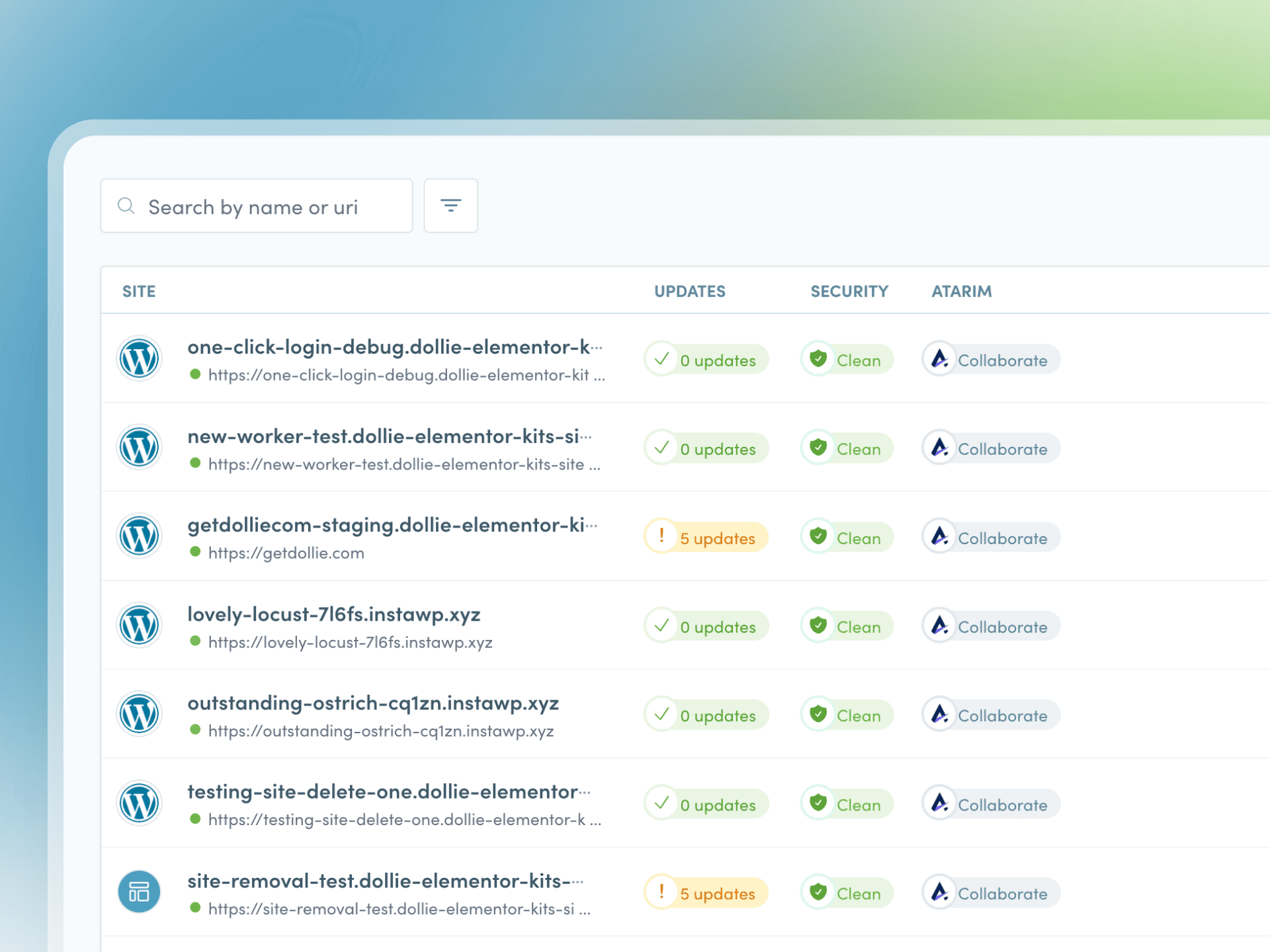Avoid These Pitfalls to Keep Your Clients’ Websites Secure, Fast, and Profitable
Managing multiple WordPress sites isn’t just about launching great designs. Agencies juggle security, performance, and updates—all while keeping clients happy and operations efficient.
But even experienced agencies fall into common traps that lead to downtime, lost revenue, and unnecessary support requests.
Here’s what might be costing your agency time and money right now:
🚨 No backup strategy = Risk of total data loss after site crashes
🛡️ Weak security = Vulnerabilities that lead to malware and blacklisting
🚀 Slow websites = Higher bounce rates and lower search rankings
🛠️ Risky updates = Plugin conflicts and downtime that frustrate clients
🎯 No real-time monitoring = Sites go down unnoticed, hurting trust and revenue
The good news? These mistakes are easy to fix with the right systems in place. Let’s break them down.
🚨 1. No Backup, No Business: Why Reliable Backups Are Non-Negotiable
The Challenge
That heart-stopping moment when a client’s site crashes after an update—and there’s no recent backup to restore it. Without a reliable system in place, agencies waste hours (or even days) manually rebuilding sites, losing revenue and damaging client trust.
The Real Impact
📉 60% of small businesses shut down within six months of a major data loss (National Cyber Security Alliance).
💸 The average data loss costs businesses $149,000 (IBM).
The Fix
✅ Automate daily backups with offsite storage for rapid recovery.
✅ Regularly test backups to ensure they can be restored successfully.
✅ Avoid keeping backups on the same server—if it fails, so do the backups.
💡 Smart agencies use automated backup solutions that scale across multiple client sites—saving time and reducing risk.
🛡️ 2. Security Blind Spots: Why Agencies Need Proactive Protection
The Challenge
Many agencies assume security ends once a site is launched, but vulnerabilities increase over time. Outdated themes, plugins, and core files are prime targets for hackers. Agencies that rely on reactive security spend too much time on malware cleanups and damage control.
The Real Impact
🔍 92% of hacked websites were running outdated software at the time of the attack (Sucuri, 2023).
🚨 Google blacklists 10,000+ sites daily due to security issues, tanking search rankings and traffic.
The Fix
✅ Schedule automated security scans to catch vulnerabilities early.
✅ Use firewalls and login protection to block unauthorized access.
✅ Remove inactive or outdated plugins—they’re common entry points for hackers.
💡 Agencies that implement proactive security measures avoid costly emergency fixes and strengthen client relationships.
🚀 3. Slow Websites, Lost Clients: The Hidden Cost of Poor Performance
The Challenge
A slow website doesn’t just frustrate visitors—it destroys conversions, SEO rankings, and client retention. If a site takes more than three seconds to load, most visitors leave before even seeing the content. Agencies that don’t optimize for speed face increased support requests and frustrated clients.
The Real Impact
📉 A 1-second delay can decrease conversions by 7% (Akamai, 2023).
⚡ Search engines prioritize faster websites, so slow-loading sites struggle to compete.
The Fix
✅ Use high-performance hosting optimized for WordPress scalability.
✅ Implement caching, image compression, and lazy loading to speed up sites.
✅ Limit unnecessary plugins—bloated sites load slower and introduce security risks.
💡 Smart agencies don’t wait for performance issues—they prevent them by optimizing speed from day one.
🛠️ 4. Risky Updates: Why Staging Sites Should Be Standard
The Challenge
Applying updates directly on a live site is a recipe for downtime. A single plugin conflict can break functionality, frustrate clients, and lead to urgent, high-priority fixes—taking your team away from revenue-generating work.
The Real Impact
💸 Downtime costs businesses an average of $5,600 per minute (Gartner).
🚨 74% of agencies experience at least one site crash per year due to updates.
The Fix
✅ Use a staging environment to test updates before pushing them live.
✅ Schedule updates during low-traffic hours to minimize client impact.
✅ Check plugin and theme compatibility before applying updates to prevent conflicts.
💡 Agencies that use structured update workflows avoid unnecessary downtime and keep client sites running smoothly.
🎯 5. The Reactive Trap: Why Website Monitoring Is a Must
The Challenge
Without real-time website monitoring, agencies don’t know a site is down until a client calls. By then, reputation damage and revenue loss have already occurred. Proactive monitoring helps agencies catch and fix issues before they escalate, reducing support workload and client frustration.
The Real Impact
📉 Unplanned downtime damages client trust and can lead to lost business.
🔍 Agencies without monitoring tools spend up to 60% more time on reactive support.
The Fix
✅ Implement uptime monitoring to receive instant alerts if a site goes offline.
✅ Use automated performance tracking to detect slow load times before they become a problem.
✅ Monitor security vulnerabilities and plugin updates across all client sites.
💡 Agencies that integrate website monitoring into their workflow prevent issues before they happen—saving time and maintaining client confidence.
🚀 Final Thoughts: Scaling Smartly with the Right Systems
Agencies that optimize their workflows—by automating backups, implementing proactive security, and using real-time monitoring—spend less time on emergency fixes and more time on high-value work.
💡 As your agency grows, the right tools and automation make WordPress management easier, more secure, and more profitable.
👉 Ready to streamline your operations and scale with confidence?
Get Started for Free Today and discover how Dollie’s Site Care Suite can transform your workflow, boost client satisfaction, and unlock new revenue streams.