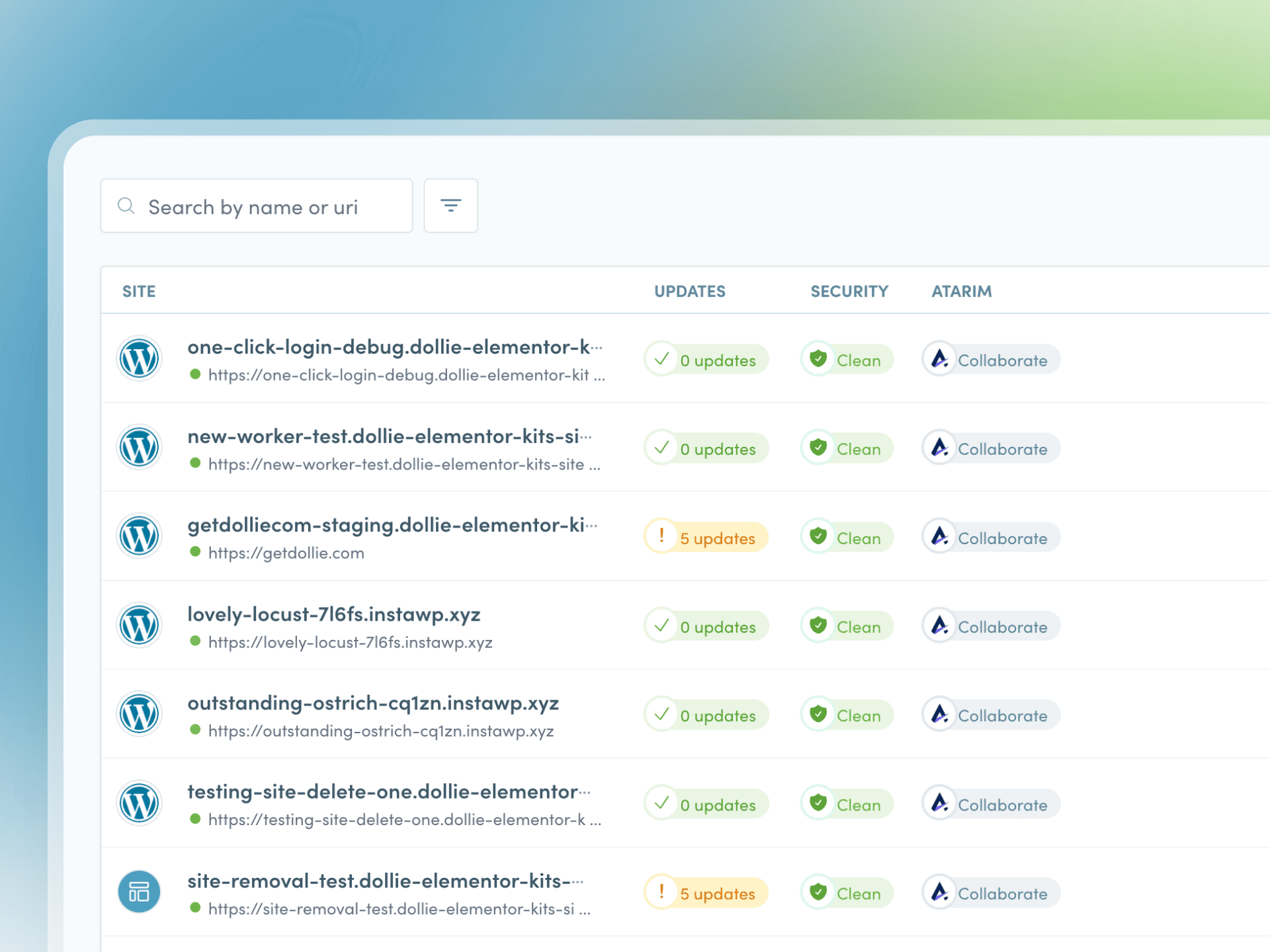🚀 More Growth. Automate the Busywork and Focus on What Matters.
In this post, you’ll learn five essential areas your agency can automate today:
✅ Client onboarding workflows
✅ Recurring client reports
✅ Plugin & theme updates
✅ Communication and reminders
✅ Staging and deployment processes
By automating these tasks, you’ll free up valuable time, reduce errors, and deliver a smoother, more professional experience to every client. Let’s dive in.
Managing a WordPress agency is rewarding—but also packed with repetitive tasks that eat into your time. If you’re still handling everything manually, you’re not just wasting hours—you’re capping your growth potential.
Here are five high-impact areas you can automate right now to save time and scale smarter:
1️⃣ Client Onboarding 🤝
Why It Matters:
A smooth onboarding process sets the tone for the entire client relationship. But manually sending emails, collecting logins, and chasing signatures? That’s a time sink.
The Problem With Manual Onboarding:
❌ Repetitive email back-and-forth
❌ Missed or delayed steps
❌ Inconsistent client experience
How to Automate It:
✅ Set up a branded onboarding workflow with automated emails, forms, and welcome guides
✅ Use tools like Dubsado, Plutio, or Typeform to gather project details and approvals
✅ Automate contract signing with eSignature tools
💡 Pro Tip: Build reusable onboarding templates that trigger when a new project starts—so you can scale without sacrificing service quality.
2️⃣ Recurring Client Reports 📊
Why It Matters:
Clients love transparency. But putting together monthly reports manually? That’s time you could spend on higher-value work.
The Problem With Manual Reporting:
❌ Hours wasted compiling stats
❌ Missed reporting deadlines
❌ Clients don’t always see your value
How to Automate It:
✅ Set up automated reports that include performance, updates, backups, and traffic
✅ Use tools like ManageWP, SEOptimer, or Looker Studio
✅ Include branded visuals and simple insights to keep clients engaged
💡 Pro Tip: Include a short, personalized note in each report to make it feel human—even if the data is automated.
3️⃣ Plugin & Theme Updates 🔄
Why It Matters:
Keeping plugins and themes up to date is essential for security, performance, and compatibility. Doing it by hand on every site? That’s a full-time job.
The Problem With Manual Updates:
❌ Slower turnaround on fixes
❌ Higher risk of plugin conflicts
❌ Tedious and error-prone across many sites
How to Automate It:
✅ Schedule weekly or daily auto-updates for trusted plugins
✅ Use a centralized tool to monitor, roll back, or batch-update
✅ Pair updates with uptime monitoring and backups to stay protected
💡 Pro Tip: Group sites by client type or care plan level to streamline update schedules and minimize risk.
4️⃣ Client Communication & Reminders 💬
Why It Matters:
Client relationships thrive on clarity and consistency. But remembering to check in, follow up, or send reminders? It’s easy to drop the ball.
The Problem With Manual Communication:
❌ Missed touchpoints = lost trust
❌ Too much back-and-forth
❌ Reactive instead of proactive
How to Automate It:
✅ Use pre-written email sequences for common updates, reports, or check-ins
✅ Set automated reminders for key milestones and renewals
✅ Consider a shared client dashboard or portal to centralize updates
💡 Pro Tip: Build recurring check-ins into your care plans—they show ongoing value without adding to your workload.
5️⃣ Staging & Deployment Workflows 🚀
Why It Matters:
Testing changes on live sites? Risky. Manually setting up staging and deployment? Time-consuming.
The Problem With Manual Deployments:
❌ Inconsistent process
❌ Higher risk of downtime
❌ Slows down launch cycles
How to Automate It:
✅ Set up automated staging environments that sync with production
✅ Use deployment tools or scripts that push changes with one click
✅ Schedule deployments during off-hours for smoother rollouts
💡 Pro Tip: Standardize your deployment process so anyone on your team can confidently launch without a hitch.
Final Thoughts: Automation = Agency Freedom ⚡
Smart automation is the agency owner’s best friend. By streamlining your onboarding, reports, updates, communication, and deployment, you’ll:
✔️ Save hours every week
✔️ Reduce errors and inconsistencies
✔️ Deliver a more polished, scalable experience to your clients