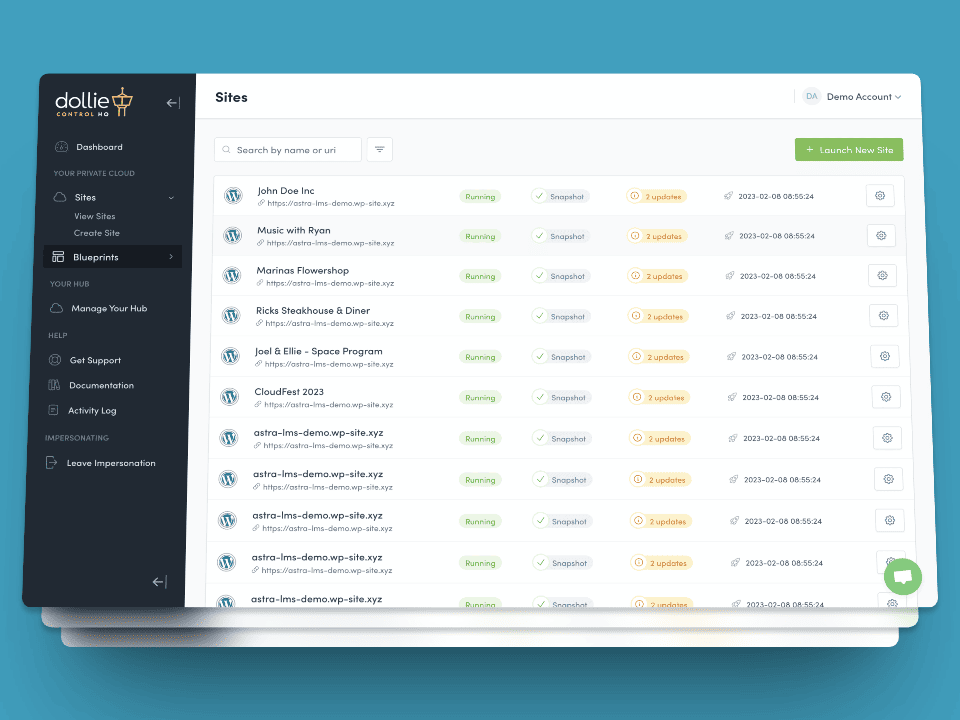ManageWP vs. Dollie: Why Agencies Are Moving to a Modern, Scalable Alternative
🚨 Still Using ManageWP? Here’s What You Need to Know.
If you’ve been using ManageWP for site management, you may have noticed that no major new features have been introduced in years. While it was once a go-to solution for WordPress agencies, ManageWP’s development has stalled, and its features are being absorbed into GoDaddy’s proprietary GoDaddy Hub—leaving agencies with an outdated, neglected platform that’s no longer evolving.
Meanwhile, Dollie is actively pushing innovation for WordPress agencies, offering modern automation, AI-powered site management, and a fully white-label, scalable solution. If you’re still relying on ManageWP, now is the time to switch to a future-proof platform built for agencies.
⚠️ Why Agencies Are Leaving ManageWP
1️⃣ No New Features – Stuck in the Past
ManageWP hasn’t introduced new features in years. While WordPress and the agency space continue to evolve, ManageWP remains static. The features you use today are the same ones from years ago—with no roadmap for improvements.
✔️ Dollie, on the other hand, is constantly evolving. Our platform receives regular updates, with AI-powered site monitoring, white-label client portals, and enhanced automation features.
2️⃣ Owned by GoDaddy – Prioritizing Their Own Platform
When GoDaddy acquired ManageWP, many agencies were hopeful for innovation. Instead, new features have been funneled into GoDaddy Hub, a GoDaddy-exclusive platform that doesn’t support agencies outside their ecosystem.
✔️ Dollie is 100% agency-first. We are not tied to any hosting company, meaning you get a fully independent, white-label solution that lets you scale on your own terms.
3️⃣ Outdated UI/UX – ManageWP Feels Stale
If you’ve used ManageWP for a while, you know the UI hasn’t changed much in years. The dashboard is outdated, lacking modern usability improvements, and doesn’t match the expectations of today’s agency clients.
✔️ Dollie’s dashboard is built for the modern agency. We’ve designed an intuitive, modern interface that makes managing sites, hosting, and clients faster, smoother, and more efficient.
🔍 ManageWP vs. Dollie – The Key Differences
| Feature | ManageWP | Dollie |
|---|---|---|
| Active Feature Development | ❌ No – No new features in years | ✅ Yes – Actively developed & updated |
| Ownership | ❌ Owned by GoDaddy | ✅ Independent, built for agencies |
| Scalability | ❌ Limited – Basic site management | ✅ Fully scalable platform |
| White-Label Hosting | ❌ No | ✅ Yes – Offer hosting under your brand |
| Automation & AI | ❌ No AI assistance | ✅ Yes – AI-powered monitoring & client communication |
| Modern UI/UX | ❌ Outdated dashboard | ✅ Modern, intuitive interface |
| WaaS-Optimized | ❌ No | ✅ Yes – Scale like a SaaS business |
🚀 The Verdict: ManageWP is Stagnant – Dollie is the Future
If your agency is serious about growth, it’s time to move on from ManageWP’s outdated, unsupported platform. Dollie offers a modern, scalable, and actively developed alternative—giving you true white-label capabilities, AI-driven automation, and unlimited site management without being tied to a single hosting provider.
💡 Make the switch today. Future-proof your agency with Dollie.
👉 Start Managing Unlimited Sites on a Modern Platform 🚀