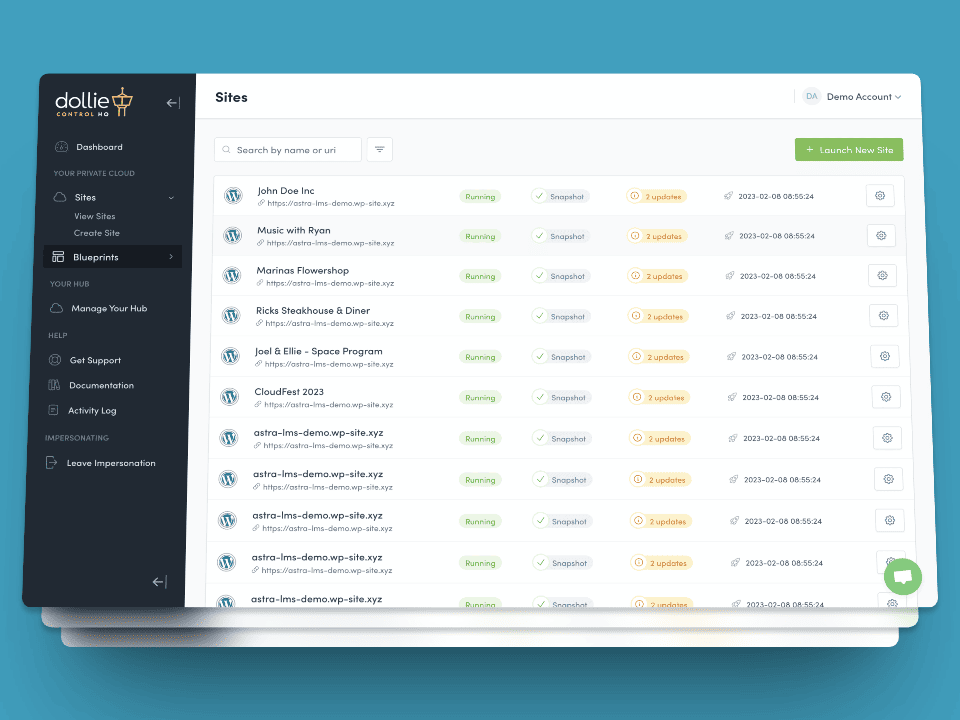WPMU DEV vs. Dollie: Which Platform is Right for Your Agency?
If you run a WordPress agency, you’re likely familiar with WPMU DEV—a feature-rich platform that combines site management, hosting, and premium plugins into one package. For agencies looking for an all-in-one toolkit, WPMU DEV provides a solid foundation with a range of performance, security, and optimization tools.
However, for agencies that want more control, lower site management costs, and a truly customizable WaaS/white-glove hosting experience, Dollie offers a more agency-focused, flexible alternative that helps agencies scale on their own terms.
🚀 What WPMU DEV Does Well for Agencies
1️⃣ A Feature-Rich WordPress Toolkit
WPMU DEV’s platform includes a robust suite of plugins, including:
✅ Smush Pro – Image optimization
✅ Hummingbird Pro – Speed optimization
✅ Defender Pro – Security enhancements
✅ Snapshot Pro – Backups & recovery
✅ Forminator Pro – Forms & surveys
For agencies managing multiple WordPress sites, these tools help streamline maintenance, improve site performance, and automate routine security tasks.
2️⃣ Integrated Hosting & Client Billing
WPMU DEV also offers reseller-friendly hosting and client billing tools, allowing agencies to manage hosting within their platform. While it provides a structured ecosystem, it does come with limitations—pricing is tied to their infrastructure, and agencies can’t fully customize their hosting plans or brand the experience beyond a basic reseller model.
🔍 Where Dollie Stands Out for Agencies
While WPMU DEV is a great all-in-one solution, Dollie is laser-focused on agencies and the challenges they face every day—especially when it comes to scalability, cost, and flexibility.
1️⃣ Lower Pricing for Site Management – Unlimited for a Flat Fee
One of the biggest challenges agencies face with WPMU DEV is scaling costs—especially for agencies managing a large number of client sites. WPMU DEV’s pricing is tied to the number of sites you manage, whereas Dollie offers unlimited site management for a flat, predictable price.
💡 Dollie’s site management suite lets you connect & manage unlimited sites for just $15 per month—a fraction of what agencies would pay to manage the same number of sites on WPMU DEV.
2️⃣ Full Flexibility – Customize WaaS & White-Glove Hosting for Clients
While WPMU DEV offers structured hosting options, agencies that want full control over pricing, branding, and customization often hit limitations.
💡 Dollie provides agencies with complete flexibility to create a fully branded, white-glove hosting solution that allows them to:
✅ Sell WordPress hosting under their own brand—not just as a reseller
✅ Offer WaaS (Website-as-a-Service) products with full automation
✅ Set custom pricing, infrastructure, and client experiences
Instead of being locked into preset hosting tiers, Dollie allows agencies to scale on their own terms—whether they’re managing small business sites or high-performance enterprise solutions.
3️⃣ A Laser-Focus on Agencies – AI & Automation to Reduce Workload
Agencies need more than just hosting & site management tools—they need ways to automate tasks, streamline operations, and free up time for higher-value client work.
💡 Dollie is the only agency-focused platform that integrates AI-driven site management and automation tools to:
✅ Automate client communication & reports
✅ Monitor site performance & security with intelligent alerts
✅ Reduce the workload of manual site maintenance
These features aren’t found in WPMU DEV’s ecosystem, making Dollie the stronger choice for agencies that want a truly hands-off, automated approach to site management.
🎯 Which Platform is Right for Your Agency?
- Choose WPMU DEV if: You need an all-in-one WordPress toolkit with built-in hosting, security, and optimization tools for individual client sites.
- Choose Dollie if: You want a scalable, fully white-labeled solution with lower site management costs, full control over hosting, and advanced automation tools for running a high-growth agency.
💡 Looking for a WaaS-ready, agency-first solution?
👉 Start Scaling Your Agency with Dollie 🚀