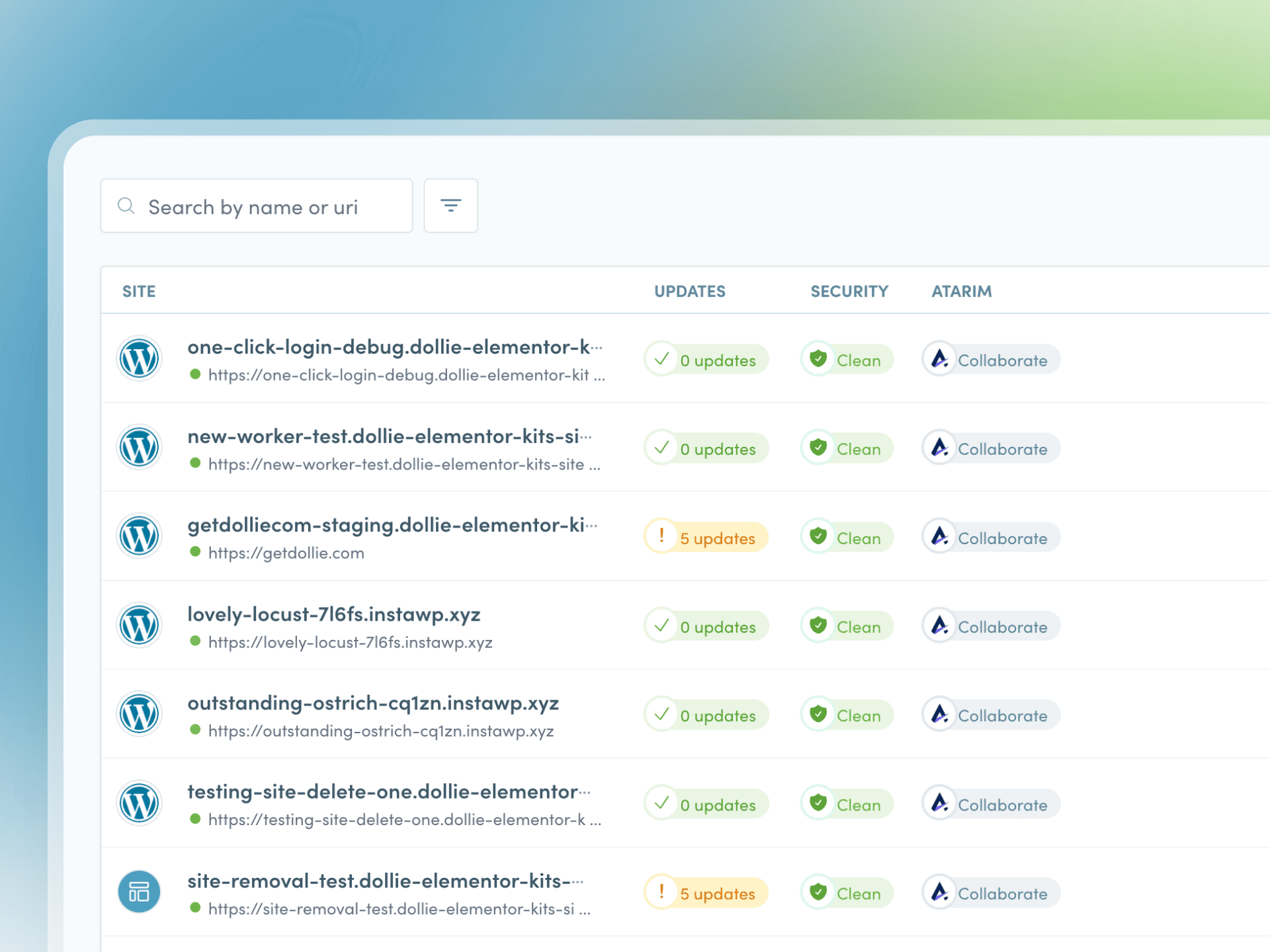As a long-time WordPress user and developer, I’ve had my fair share of experiences with the WordPress Multi-Site feature. While it can be useful in certain scenarios, it’s not a one-size-fits-all solution, and in fact, there are several reasons why I hate it.
Here are some of the key reasons why WordPress Multi-Site may not be the right choice for your website:
-
Complexity
WordPress Multi-Site adds an extra layer of complexity to your website that can be overwhelming, especially for beginners. The network admin interface can be confusing, and managing multiple sites can be time-consuming and tedious. -
Plugin and Theme Limitations
Not all WordPress plugins and themes are compatible with WordPress Multi-Site. Some may not work as expected, or may even break your entire network. This can limit your options when it comes to customizing your site, and can be frustrating for developers and users alike. -
Maintenance and Updates
Maintaining and updating a WordPress Multi-Site network can be a nightmare. With multiple sites to manage, it can be difficult to keep everything up-to-date and secure. One issue with a plugin or theme can affect your entire network, which can be a disaster. -
Hosting Requirements
WordPress Multi-Site requires a specific hosting setup that not all web hosts support. This can limit your options when it comes to choosing a hosting provider, and can add extra costs and headaches to your website setup. -
Limited Flexibility
WordPress Multi-Site is designed to be a rigid system, and can limit your ability to customize and scale your site. If you need to add custom functionality or features, it may be difficult or impossible to do so within the confines of the Multi-Site network.
While WordPress Multi-Site can be a useful tool in certain situations, it’s important to weigh the benefits against the potential drawbacks before deciding whether to use it for your website. In many cases, a traditional WordPress setup with separate installations for each site may be a better choice.
Alternatively, there are managed WordPress hosting providers, such as Kinsta, WPEngine, and Flywheel, that offer a more streamlined and secure hosting environment. Another alternative is the Dollie Private Cloud platform, which allows you to easily manage and deploy multiple WordPress sites on your own private cloud server with a simple and intuitive interface. These options can provide a more flexible and scalable solution than WordPress Multi-Site, without the added complexity and limitations.