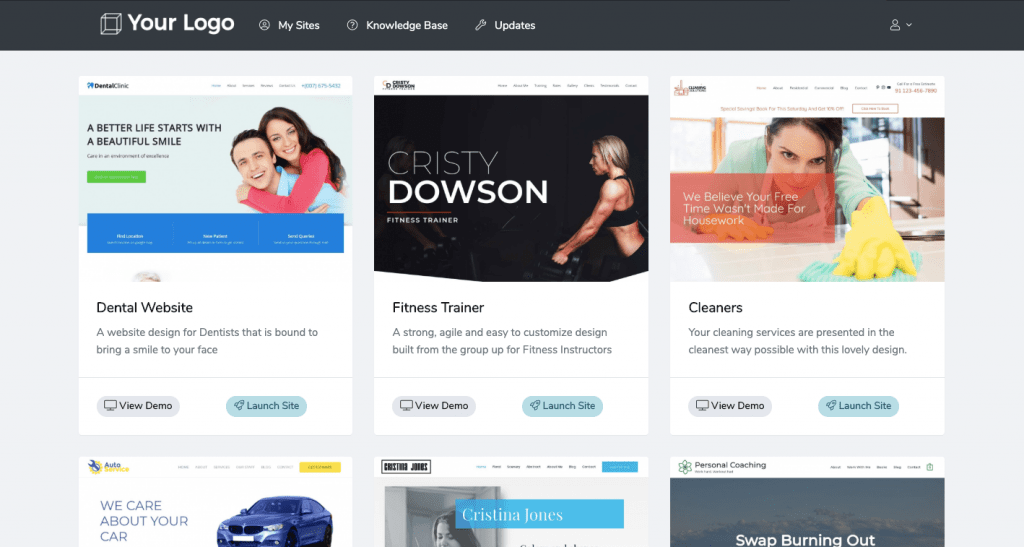Launch a WaaS that Scales
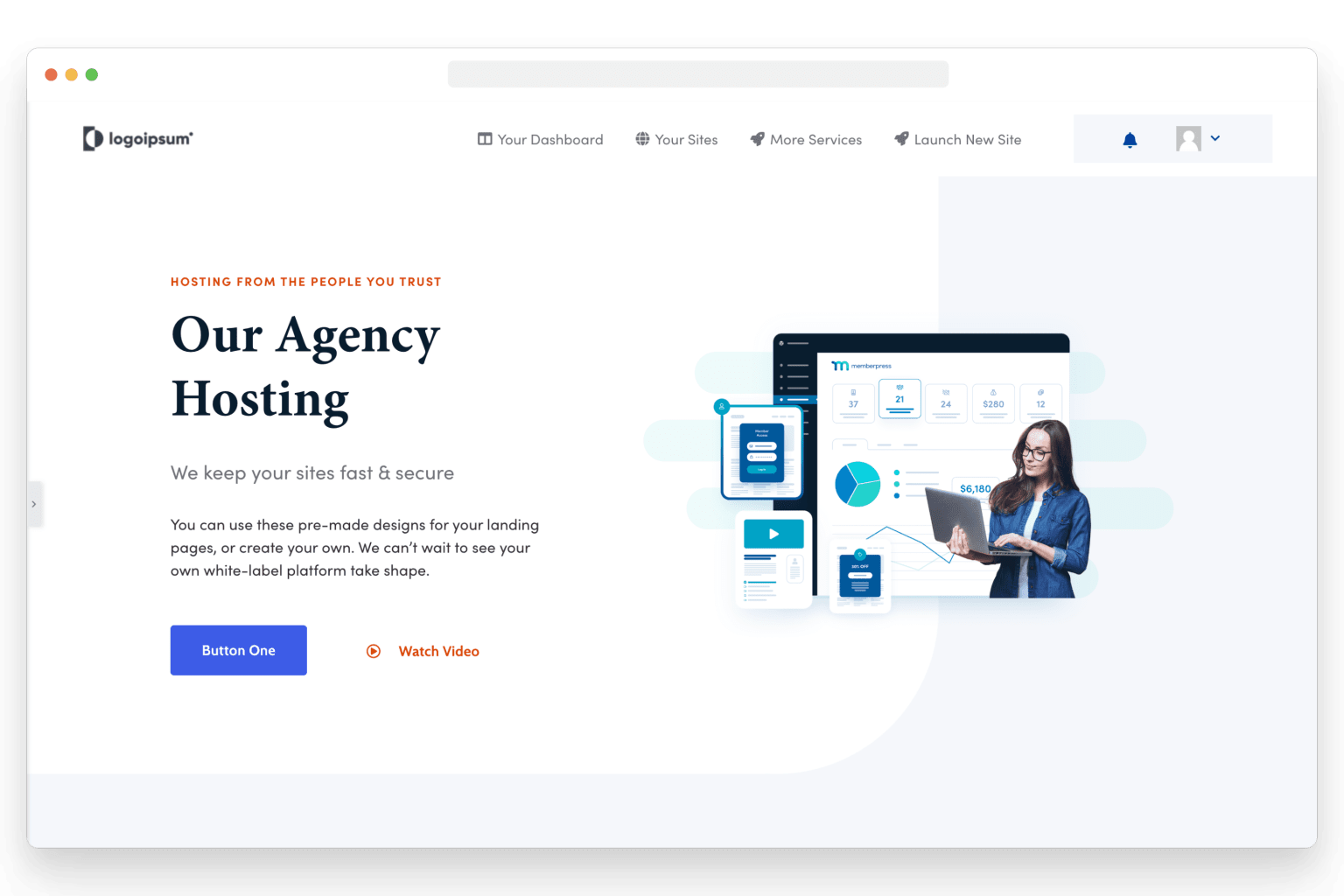
Forget Multisite, Reseller Hosting or Expensive Custom Setups.
Let our team of experts build you a full production ready WaaS platform.
Lightning Fast
The Dollie Private Cloud is 100% dedicated to your customer sites, with guaranteed resources for each site on a WP stack built for speed.
Simple & Predicable Pricing
Don't worry about hidden fees, unexpected charges, upsell tactics or any other start up costs. Simply pay as you grow.
Built for Scale & Security
Our Private Cloud is built for scale and security whether you have 10 or 10.000 sites.


How it Works
We’ll setup your entire WaaS / SaaS platform in our Cloud, without any of the restrictions & scalability issues of other (Multisite) solutions.
You’ll get scalable cloud technology, powerful customer site management tools and a WordPress-based Customer Portal all set up and configured by our team of experts.
Want to know more?
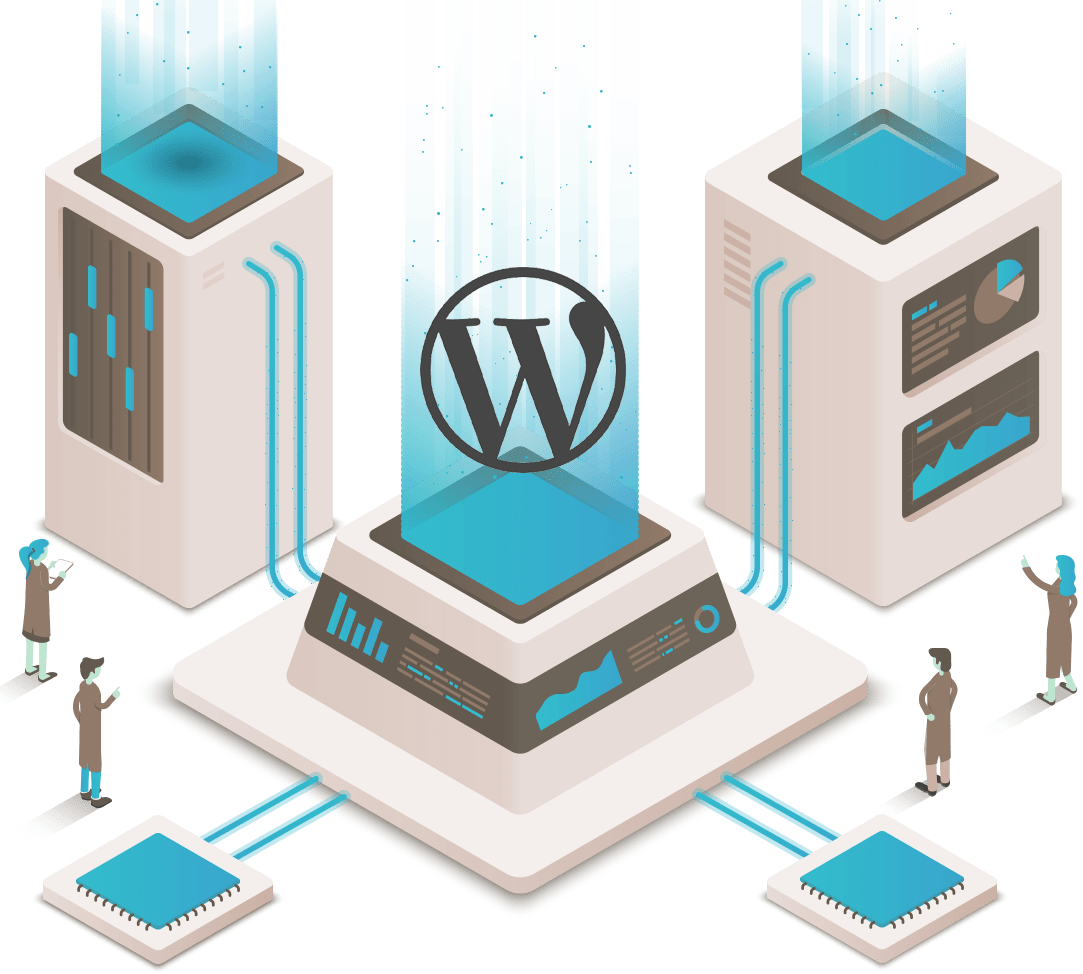
April
2025Full
No Spots leftMay 2025
Full
No Spots leftJune 2025
Full
No Spots left
Why our customers love our WaaS Platform...
Lightning Fast
Enterprise-grade performance to each and every site on your platform.
Our SmartCaching solution detects popular WordPress caching plugins and implements server-level caching before WordPress is even loaded.100% White Label
New sites are launched into your cloud in seconds directly under your domain (ie. customer-site.your-saas.com).
Once they're ready to go live your customer can connect their own domain via an easy domain wizard.Safe & Secure
Backups, 7G Firewall & WAF, security scans & isolated hosting containers for each of your customer sites launched in your cloud.
These are just some of the things we do to keep your sites safe.Infinitely Scalable
Every site gets its own dedicated environment, optimized specifically for WordPress.
Our custom-built hosting containers (called Pods) scale with your business, whether you have 10 or 10.000 sites.
How it works...
For our WaaS services we focus on forming a true partnership with your team, delivering you a full MVP of your WaaS based exactly on your requirements.
Our Done-with-You team follows a proven process to ensure you'll have everything you need to build & launch a successful WaaS platform.
We'll start with a welcome call where we show the full Dollie suite so your team gets a good understanding of the possibilities and how our solutions tie-in together to give you all the tools to run a successful platform. We'll also ask a bunch of questions about your products, brand and goals of your platform, and some of the geek stuff that helps us plan things out.
After our call you'll get immediate access to all our platform features and our team will be available to assists you whilst you start building your platform with us.
We've seen time and time again that quickly getting to a working MVP is the absolute best way to envision the direction of your platform.
We realise that launching a WaaS platform is a big step, and we're here each step of the way.
With our Done With You process we help you get to an MVP as soon as possible so your team is able to quickly iterate and present a working platform to the rest of your team in days, not months.
Depending on your requirements we're often able to get the foundation in place shortly after our onboarding call so you can hit the ground running.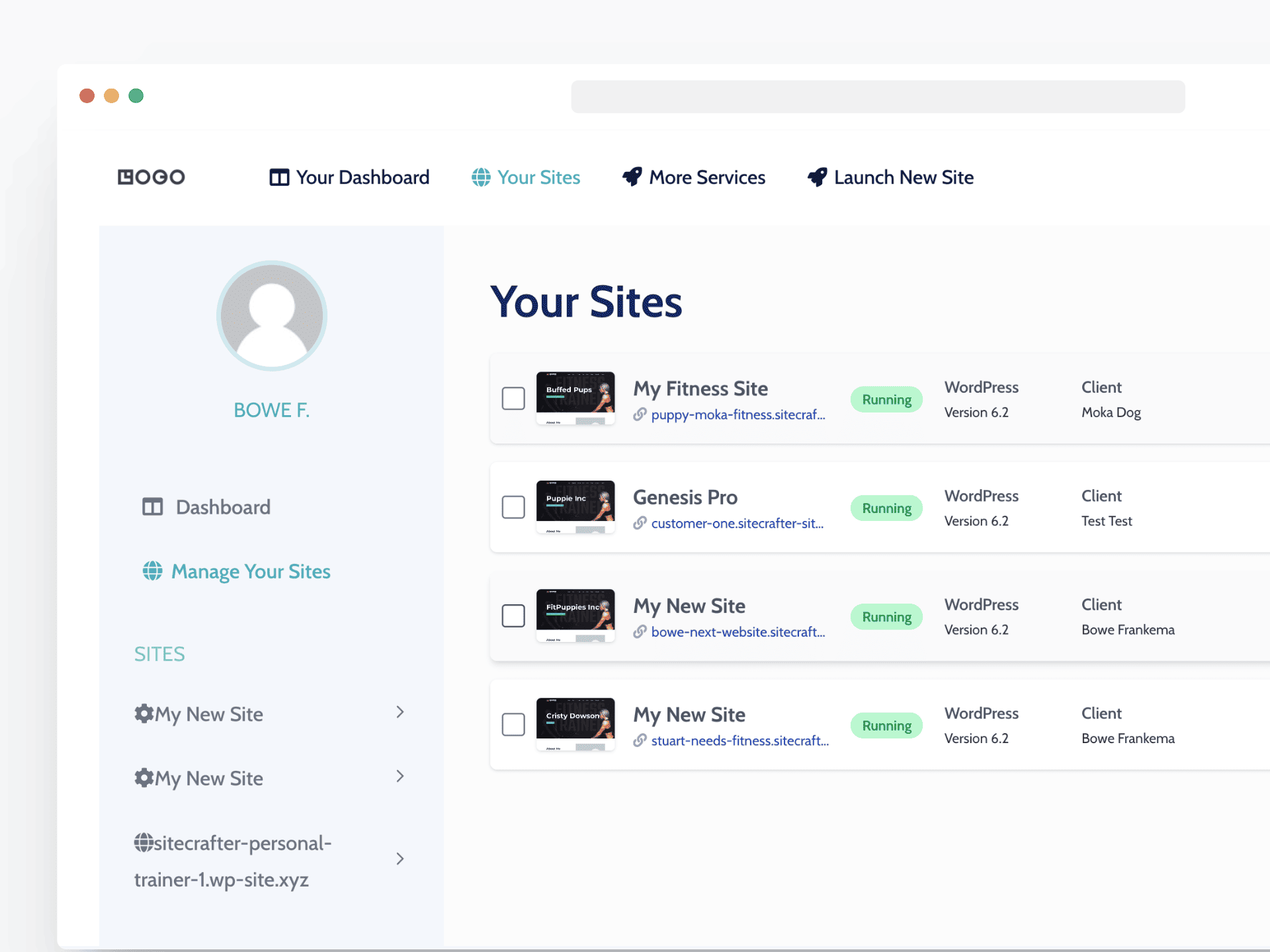
After the onboarding your team get access to a dedicated Slack channel and access to our onboarding Academy.
In our Slack channel you can talk directly to our team and ask any further questions or issues you might run into.
You'll also receive a login to our Academy where you can follow our onboarding course that contains an entire range of lessons that walk you through setting up your WaaS foundation.
Once your team has completed all the lessons in the course you're well on your way to launching your platform. We'll keep the Slack channel available during this entire process, so our team is here to help each step of the way.
Whether you launch your SaaS for a subset of customers or go all out, our team is here every step of the way.
Before you press the big green button, we will do a final review of your entire platform, which includes a code review of your Blueprints/Templates, your Customer Hub and anything else you'd like us to double check.
After launch our team remains available for support, consultancy and help with your day to day operations. Depending on your requirements we have various level of support you can choose from. We're dedicated to seeing you succeed and a successful launch is critical to the ongoing success of your platform!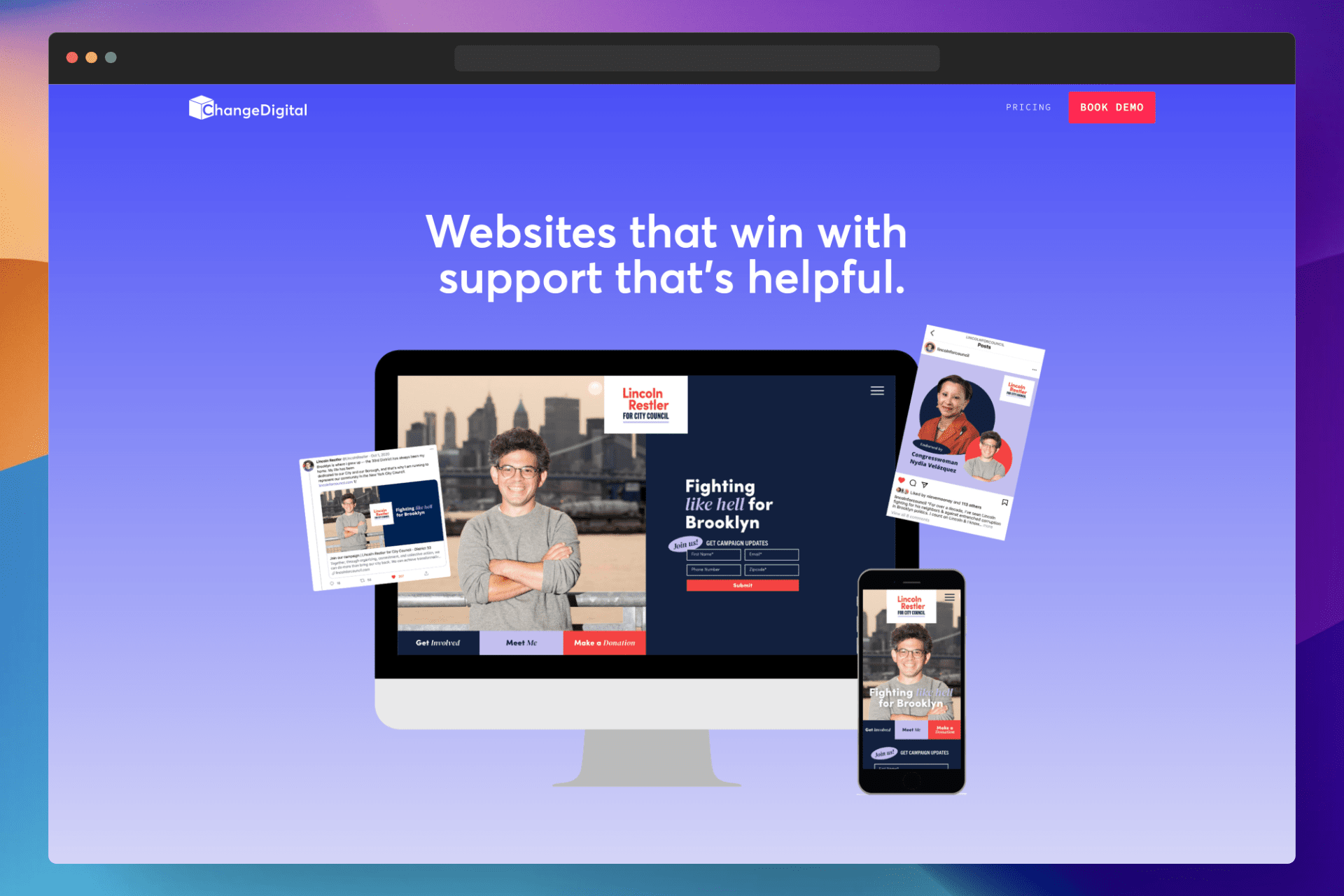
Why Building a WaaS in our Cloud is the Way to Go
DEDICATED CLOUD + MULTI-TENANT WP
Whether you have 5 or 5000 sites, our Cloud will keep up with your growth. Forget Multisite or other solutions that do not scale.
Our technology delivers fantastic performance to each and every site on your platform in isolated hosting pods running a highly performant LEMP stack.
Each time a customer launches a site it's directly deployed under your brand & domain to your dedicated cloud. Your customers can manage their sites via your own white-label hub, built inside your existing WordPress site.Build Your Templates Easily
full waas management suite
Simplify your development & support workflow for your team with Dollie's centralized Control HQ dashboard.
Build your WaaS site templates, support your customers and have a perfect workflow for your team without any complexity.No more multiple dashboards or fragmented tools; seamlessly track updates, monitor performance, and manage all the customers sites across your WaaS platform.
And the best thing? Each site automatically gets the entire suite of Site Care features so you can seamlessly offer additional Site Care Services to your WaaS Customers.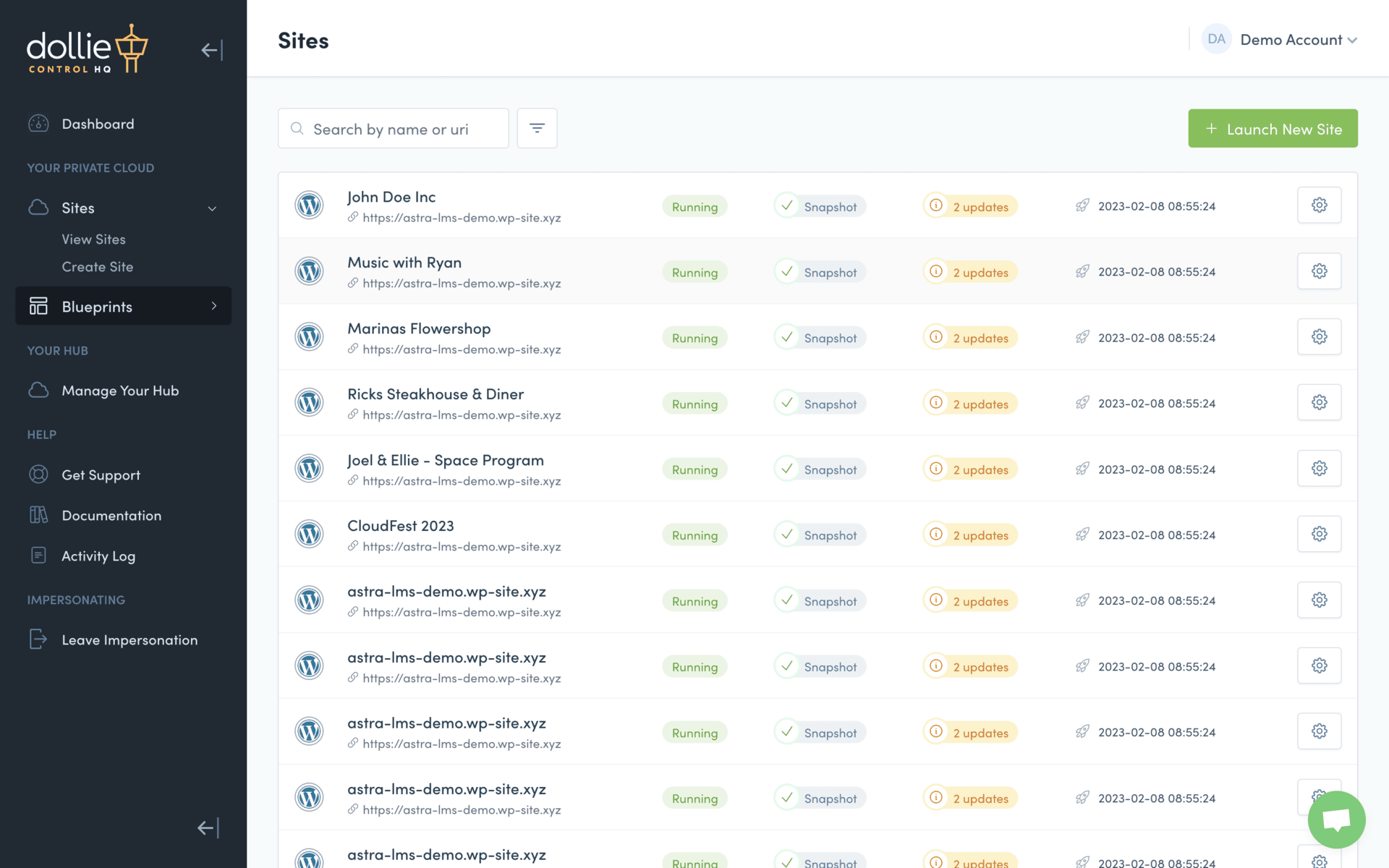
Seamless Integration with your existing WordPress Site
Hub Builder
Use WordPress & the Dollie Hub Builder to build the ultimate Customer Dashboard for your customers.
Let them create new sites with the click of a button which are then directly launched into your Cloud, under your brand & domain.Maximum scale & performance for your customer sites, combined with the flexibility of building your customer portal inside your (existing) WordPress site.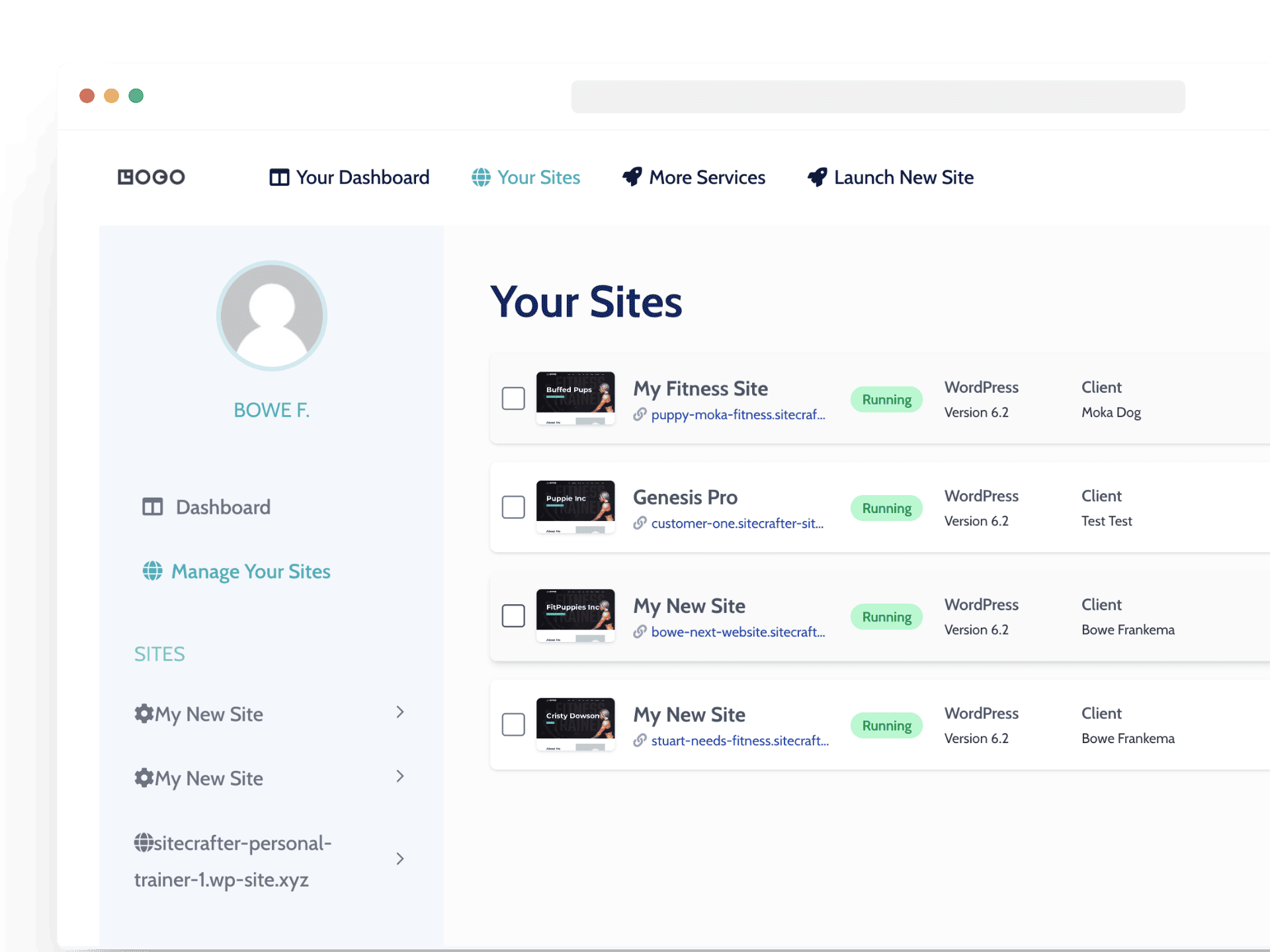



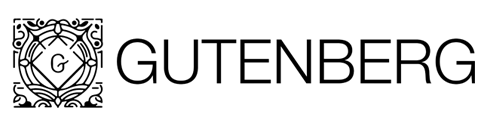
Build with Your Favorite Pagebuilder
Simply install & activate the Hub Builder plugin inside the WordPress installation where you have your customers, and start building your Hub.
The Hub Builder is compatible with all pagebuilders and themes and is developed using WP best practices so you can integrate it into your existing environment rapidly.Use any Billing Solution
SureCart, WooCommerce, Easy Digital Downloads, MemberPress or anything else. If it works with WordPress you can easily integrate it with your Hub to charge your customers for the sites they have on your WaaS. Create Access Groups to restrict how many sites can be launched based on your plans.
With just a couple of lines of code you even can write a custom integration with your favorite billing solution.100% White Label & Flexibility
Imagine a completely white-labeled dashboard where your customers/clients can see all their sites and services at a glance, all under your brand & domain.
Add new features to your Hub by installing any WordPress plugin or build something on your own with our developer SDK. With powerful access & branding controls so you can pick and choose which self-service site management features you want to enable for your WaaS customers.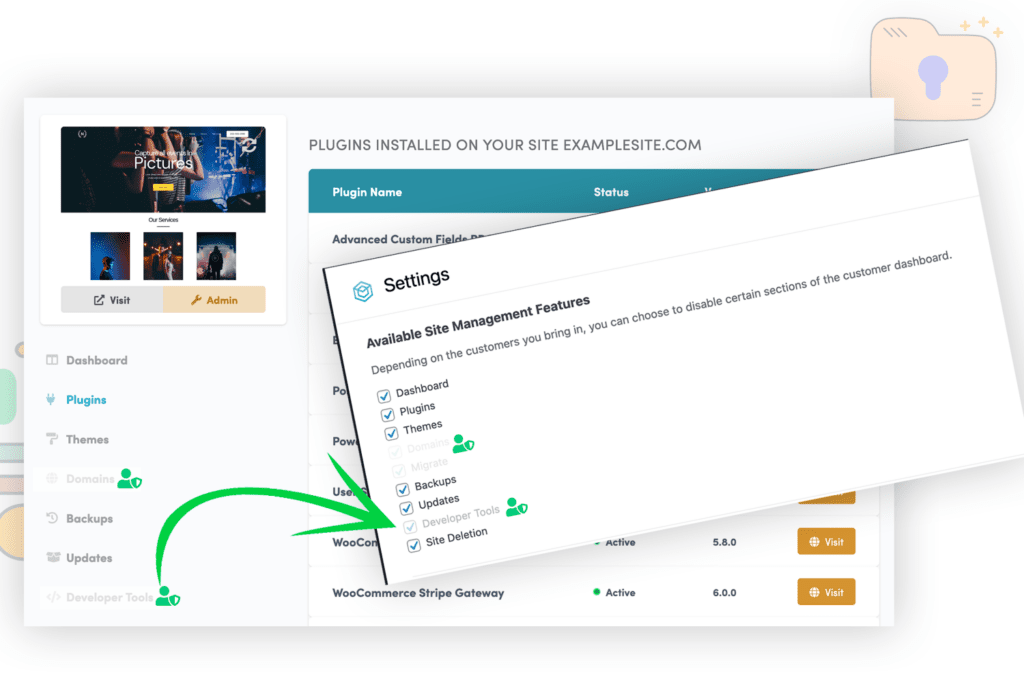
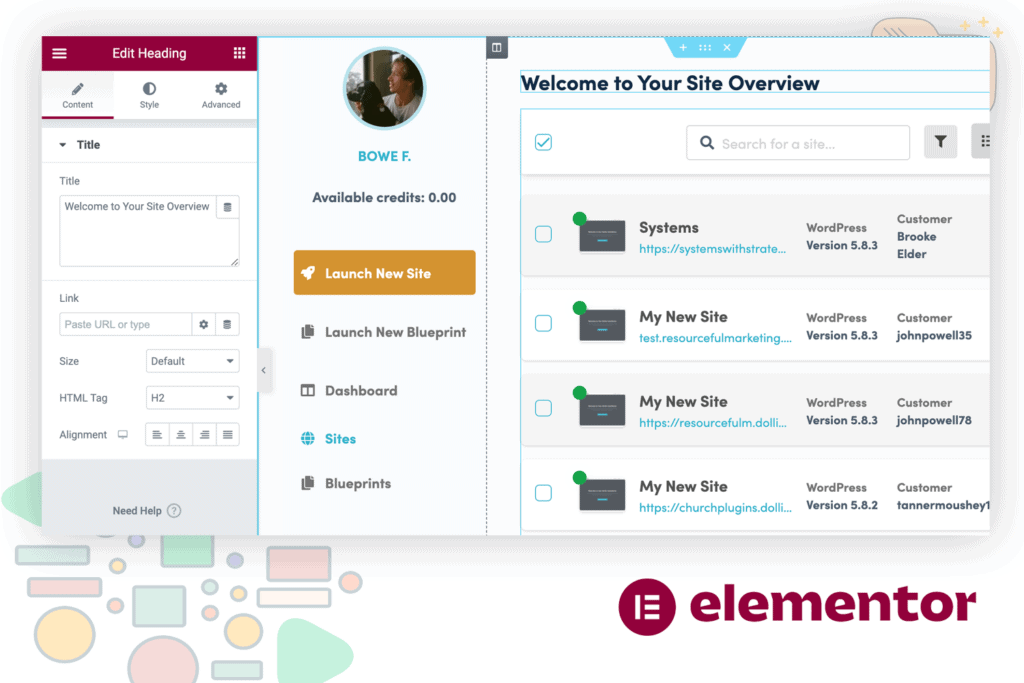
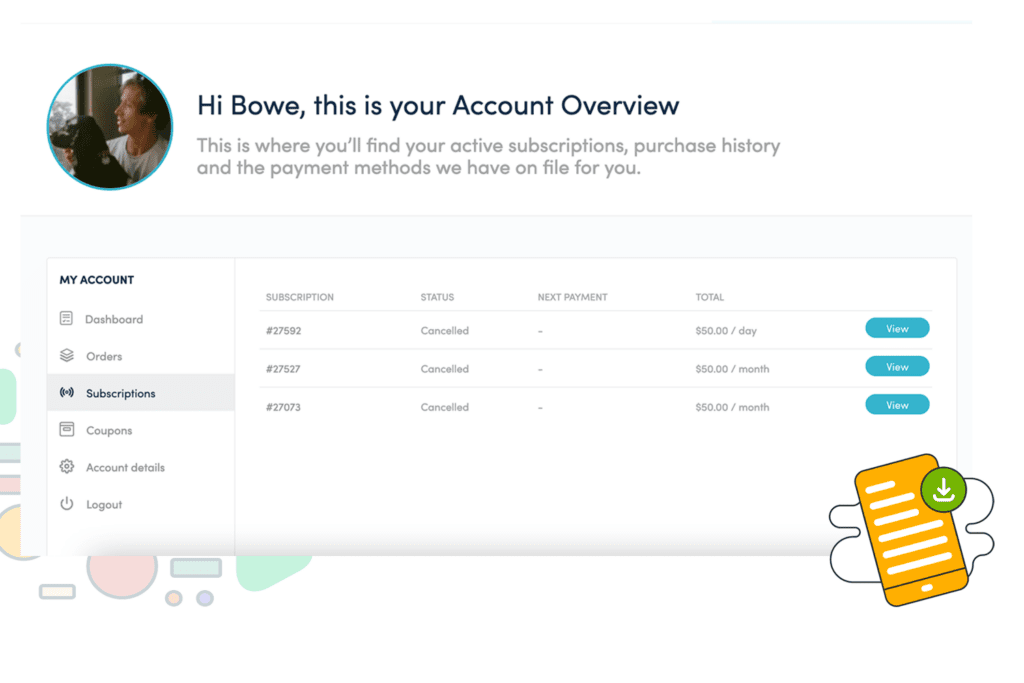
Extend Your Customer Dashboard with your favorite WordPress Plugins
Affiliate & Refferal system
Add a affiliate system to your Hub that rewards your existing clients/customers for recommending your services to their friends and peers.
Live Chat & Knowledgebase
Build a powerful helpdesk inside your Hub using a WordPress based helpdesk solution, and offer live chat by adding an chat widget to your Hub in seconds.
Advanced CRM & Marketing
Sync clients with your favorite newsletter service like MailChimp or ActiveCampaign and send out newsletters to your customers. Easily segment clients based on products or amount spent.
Customer Insights & Revenue
Use the detailed WooCommerce reports or use something like Metorik for even deeper insights into your revenue and customers.
Onboarding LMS Courses
Use a LMS solution like LearnDash or LifterLMS to create stunning courses for your customers to follow after sign-up.
Social Platform
Use the BuddyBoss Platform to seamlessly integration discussion groups, activity feeds and other social features to your SaaS.
Deliver Next-Level Support with AI
We have trained a set of helpful assistants that help you with a wide range of tasks related to helping your team provide excellent support.
What makes these assistants so useful is that they intelligently gather details from your customers & sites to provide relevant answers and suggestions.
We are constantly adding new assistants and are soon adding the ability for you to create custom assistants trained on your own documentation.
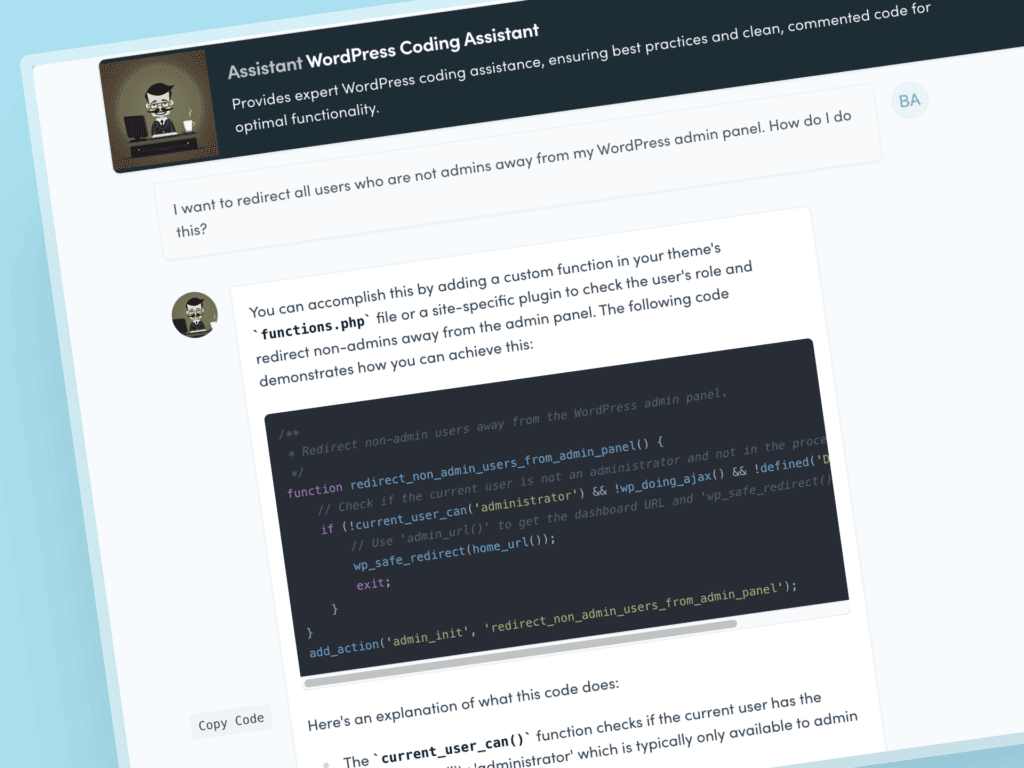
Creating Your WaaS Templates
Thanks to our powerful Cloud Blueprints feature you can create & maintain your WaaS templates easily via one dashboard.
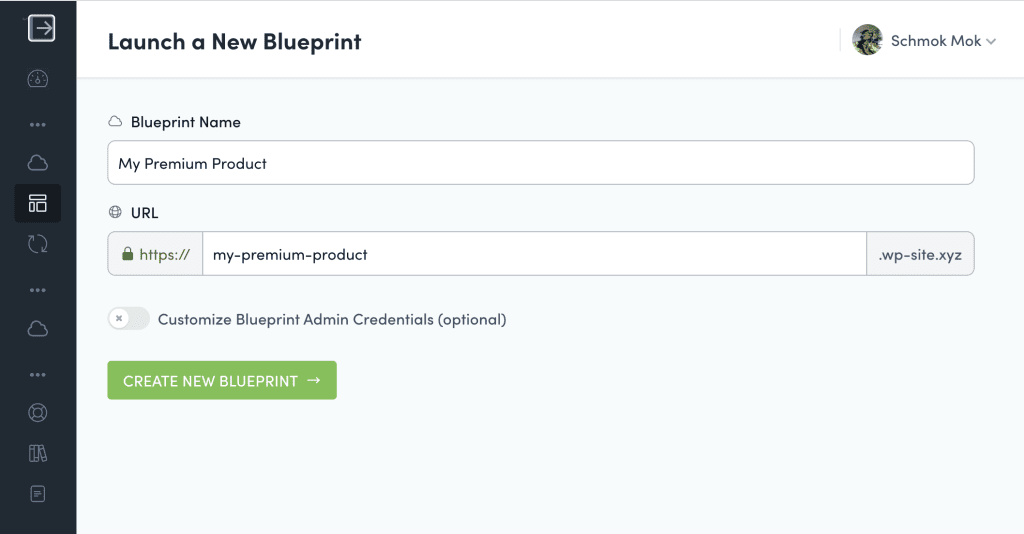
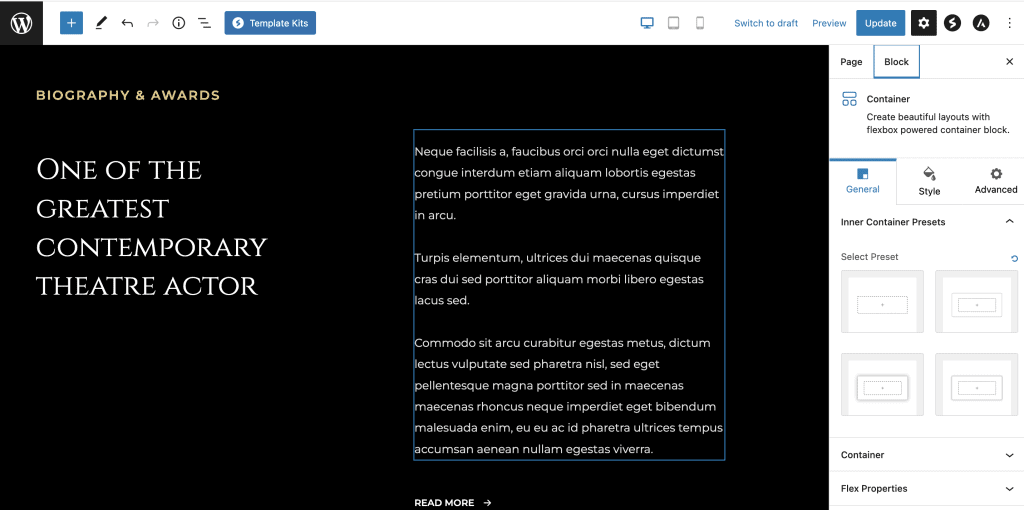

Now when someone launches a site based on this Blueprint they are prompted to fill in these placeholders before launching their site. During launch all the placeholders will be replaced with the provided information, delivering a ready-to-go site for your audience. True magic.