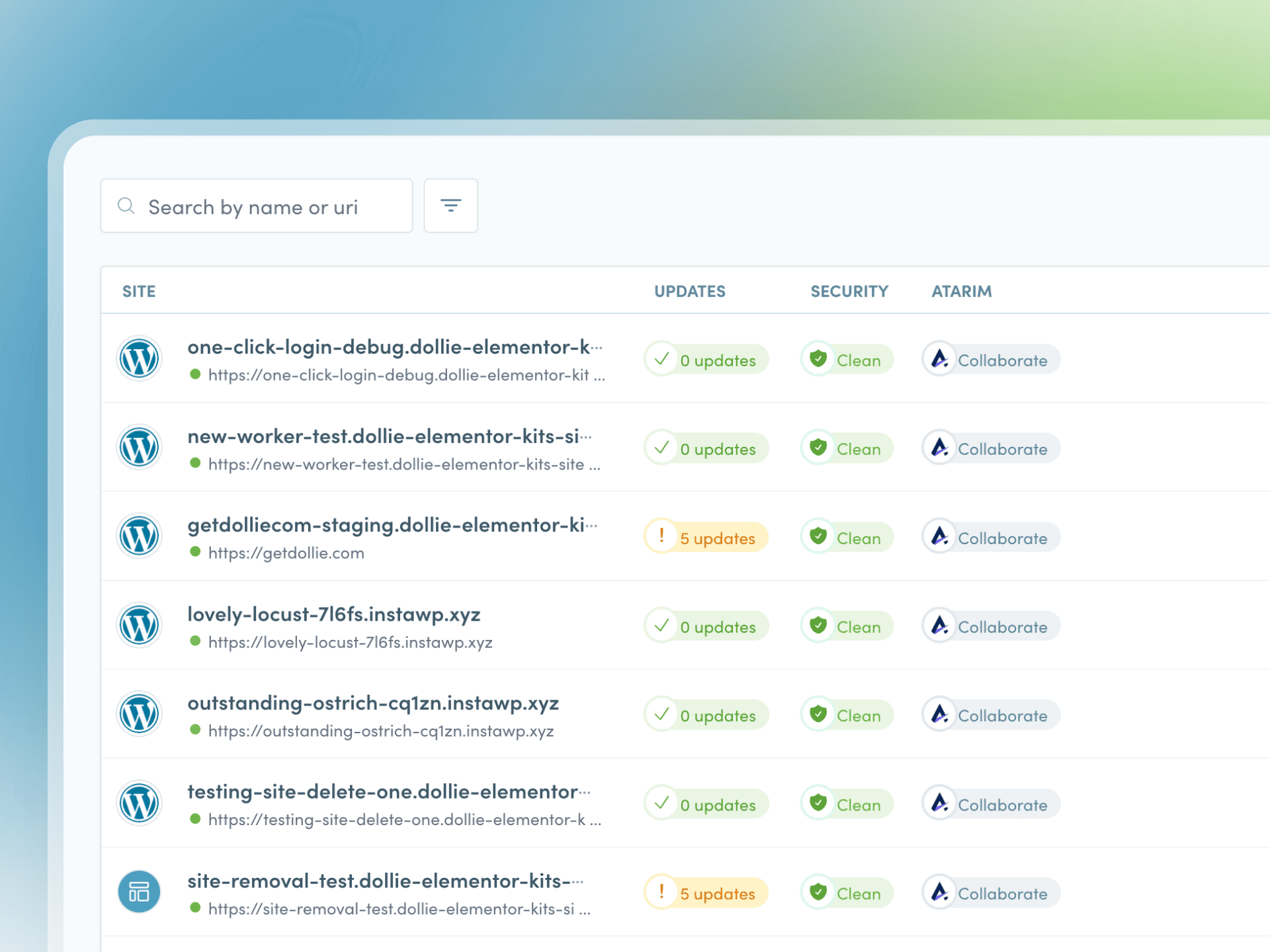Building your own Website as a Service (WAAS) business can be a rewarding and lucrative venture. By providing managed hosting and website management services to clients, you can create a reliable income stream and establish yourself as a go-to expert in the industry. In this article, we’ll explore the steps you can take to build your own WAAS business.
Step 1: Determine your target market
Before you start building your WAAS business, you need to identify your target market. This could be small businesses, e-commerce websites, bloggers, or any other group that requires website management services. Understanding your target market will help you tailor your services and pricing to meet their needs.
Step 2: Choose your platform
Once you’ve identified your target market, you need to choose a platform for building and managing websites. There are many options available, from open-source platforms like WordPress and Drupal to proprietary platforms like Wix and Squarespace. Each platform has its own strengths and weaknesses, so choose the one that aligns best with your business goals and target market.
Step 3: Develop your service offerings
With your target market and platform in mind, you can start developing your service offerings. These could include website design and development, hosting, maintenance, updates, and security. You’ll need to determine pricing for each service, as well as packages that bundle multiple services together.
Step 4: Build your website
As a WAAS business, your website is your storefront. It should be professional, easy to navigate, and showcase your expertise and services. Consider hiring a web developer to help you create a high-quality website that accurately reflects your brand.
Step 5: Market your business
Once your website is up and running, it’s time to start marketing your business. This could include social media marketing, paid advertising, email marketing, content marketing, and more. Identify the channels that are most effective for reaching your target market and develop a marketing plan that leverages those channels.
Step 6: Consider using Dollie Hub
To make the process of building and managing websites more efficient and cost-effective, consider using a white-label platform like Dollie Hub. With Dollie Hub, you can easily deploy and manage WordPress sites on your own private cloud server. This allows you to offer managed hosting services to your clients without the high costs and complexities of building your own infrastructure.
Step 7: Establish your pricing and billing systems
As your business grows, you’ll need to establish pricing and billing systems that are fair to both you and your clients. Consider offering monthly or yearly pricing packages that bundle multiple services together. You’ll also need to decide on a billing system and establish processes for invoicing and collecting payments.
Step 8: Provide excellent customer service
Finally, to succeed as a WAAS business, you need to provide excellent customer service. This means responding promptly to customer inquiries, addressing concerns and issues in a timely manner, and providing a high level of support throughout the entire customer journey.
In conclusion, building your own WAAS business can be a challenging but rewarding venture. By identifying your target market, choosing the right platform, developing your service offerings, building a professional website, marketing your business, using white-label platforms like Dollie Hub, establishing pricing and billing systems, and providing excellent customer service, you can create a successful and sustainable business in the website management industry.