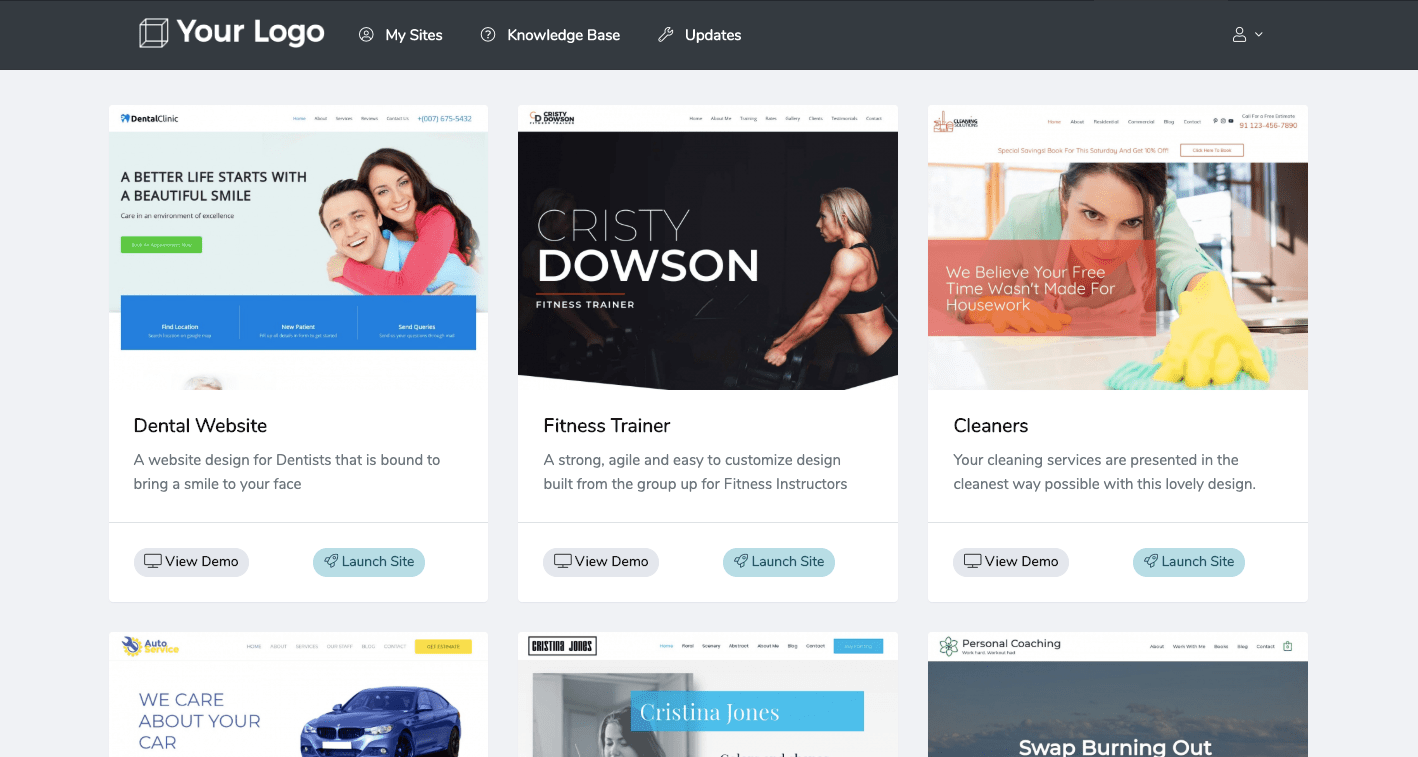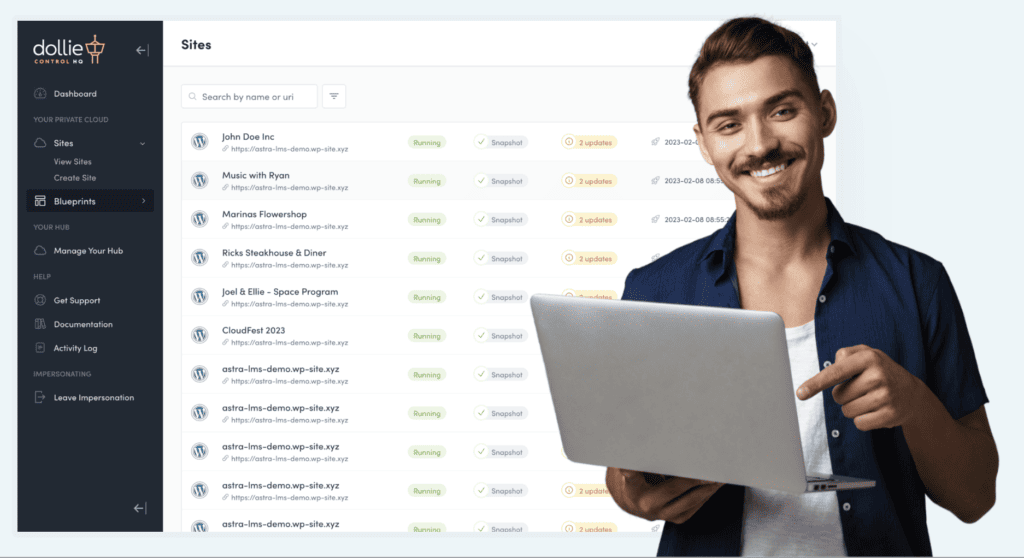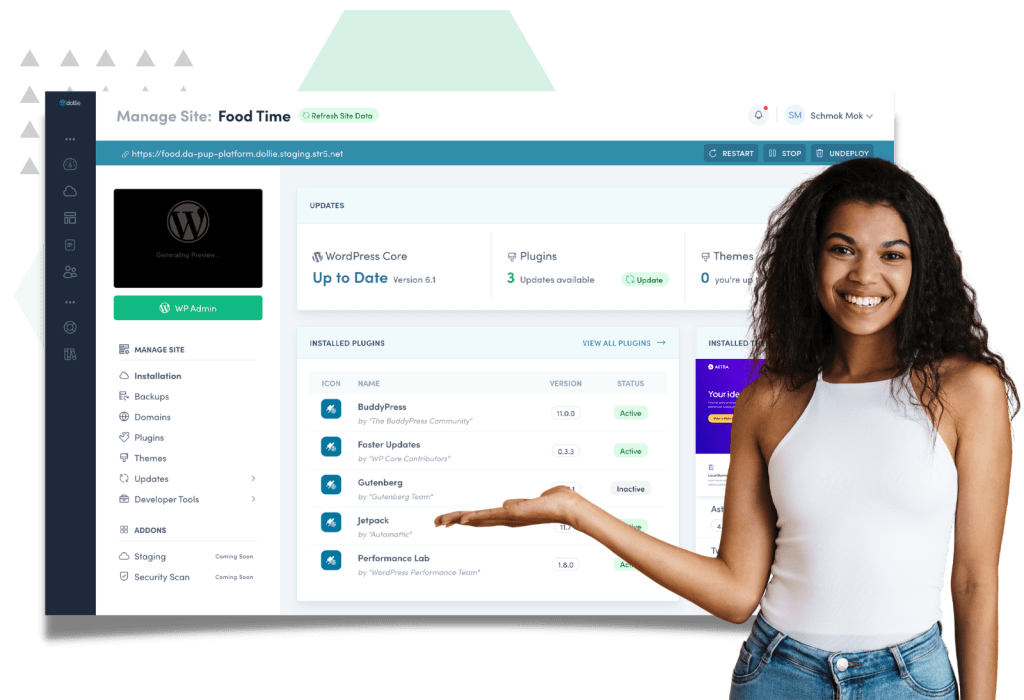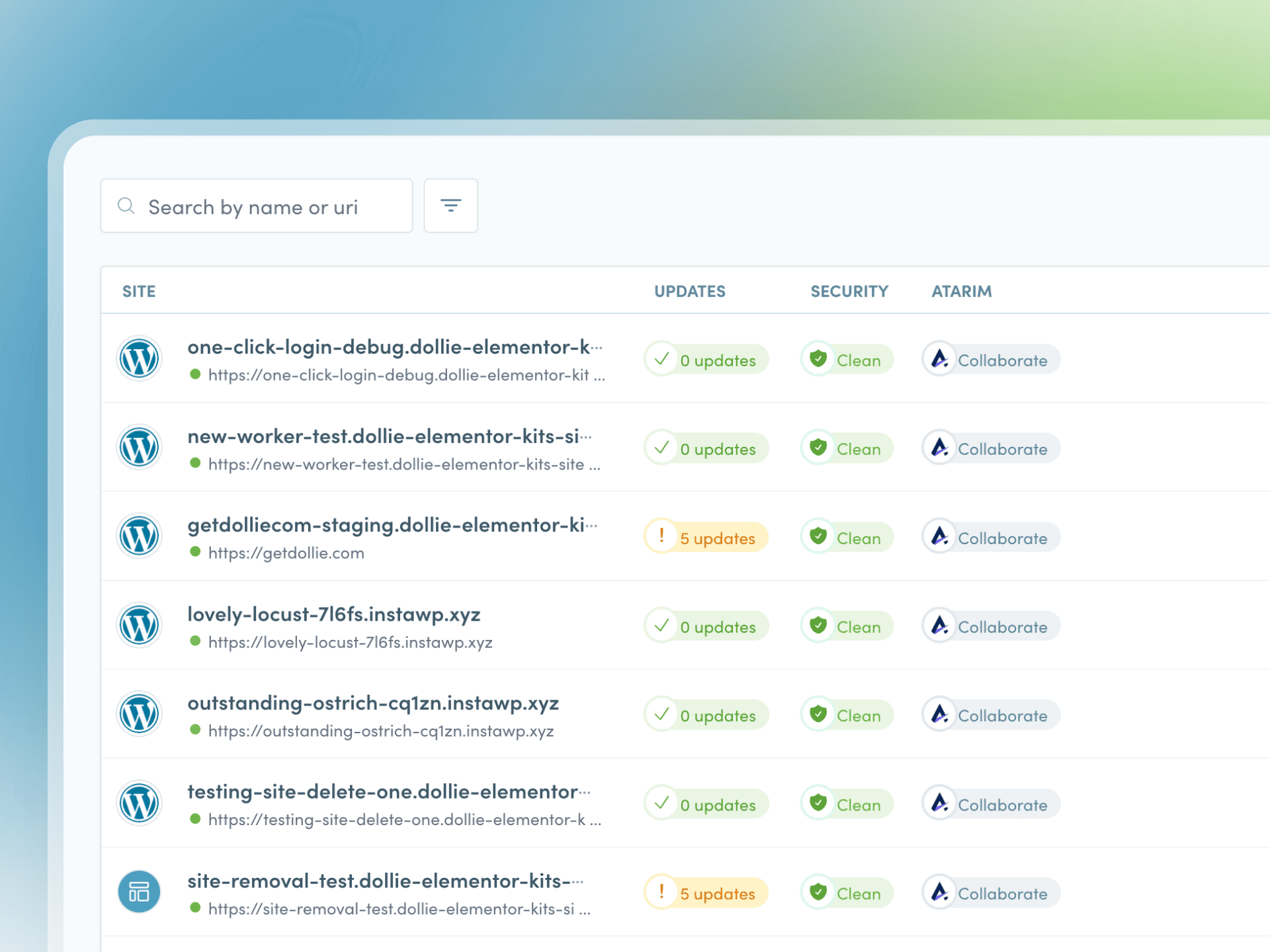If you’re a web developer or run a WordPress agency, tell me if this sounds familiar:
There are plenty of people who need a new website. But more and more of them are going the DIY route because of website builders like Wix or WordPress page builder plugins like Elementor. And while I can eventually find clients that understand the value of a custom-built site, it takes forever to find and onboard them.
And if you’re a WordPress plugin or theme vendor, tell me if this sounds familiar:
It can be difficult and costly to maintain the products I’ve created, let alone to find the capacity or resources to build new ones. Plus, it’s really stressful trying to predict my monthly income this way. There’s no possible way to scale my business when I have so little stability.
At the end of the day, there’s one common issue at play:
You’ve set yourself up as a one-off purchase. Because of this, customers look to website builder solutions, web hosting companies, and other providers to supplement or replace your offering. Instead, what you need to do is adjust your business model to a recurring revenue model.
The web is changing and your business needs to change with it. If you want to keep others from taking customers and revenue out of your pocket, this post is a must-read. We’re going to talk about:
- Why one-off jobs and single-product sales suck.
- How a recurring revenue model can change all that.
- What you can do today to make it a reality.
The Benefits of Moving to a Recurring Revenue Business Model
Let’s jump right in.
Why do one-off jobs and single-product sales suck so much?
- It’s often feast-or-famine, which is very difficult to sustain.
- Monthly income is unpredictable, which can make scaling both stressful and terrifying.
- Your earnings are limited by how much time you put into your services or products.
- It’s impossible to build relationships and loyalty with customers this way.
- It’s much more costly (in time and money) to market to and onboard one-off customers than long-term ones.
Why are recurring revenue subscriptions a smarter approach for WordPress developers?
- SaaS subscription models are all around us. Customers are familiar with the SaaS experience and love the convenience and cost-effectiveness of it, so it’s much easier to sell.
- By providing all-in-one solutions, you’re offering much more value to customers which is exactly what the rise of all these website builders is telling us they want.
- Even if you lose some customers from month to month, you can more effectively predict earnings with this model.
- Automation plays an important role in running an “as a service” business model, which means it’s easier to scale your business, grow your team, and expand your resources.
- Because you’re not constantly chasing down leads, you can spend your time creating next-gen solutions that keep you on the cutting edge of the market.
In other words, recurring revenue gives you the control, consistency, and confidence that one-off products and services deprive you of.
How to Start Selling WordPress Subscriptions Today
It doesn’t matter how popular the WordPress content management system is. There’s no guarantee that customers are going to be banging down your doors — especially as more attractive alternatives pop up around you.
This is why you need to design your WordPress business as the perfect solution for everything they need. Here’s how to do that:
Step 1: Figure out what experience you’re going to sell.
With a recurring revenue model, you’re no longer selling websites, plugins, or themes. You’re selling a done-for-you solution — one that turns what used to be a one-time transaction into a cost-effective, convenient, and valuable experience.
| Who are you? | What can you sell? |
| Web developers | Hosted website subscriptions (websites-as-a-service) |
| WordPress agencies | Hosted website subscriptions + ongoing maintenance or marketing plans |
| Product developers | Fully-supported products or hosted WordPress installs with your product configured |
While WordPress doesn’t make it easy to build a WaaS or SaaS platform, Dollie does. And the best part? You still get to focus on building, maintaining, and scaling your offering. Dollie takes care of the hosting piece (if you prefer).
Step 2: Set your pricing.
The approach to pricing a subscription and pricing a product or service isn’t all that different. In both cases, your price needs to reflect value and not how many hours went into building the product.
Think about what it is your customers get in return for the subscription:
Are you making it more convenient for them to get a website online since they don’t have to hunt down a hosting plan, a CMS, or configure a theme and plugins?
Are you providing them with ongoing services that help maintain the integrity of their site for a lot longer than if it were unsupported?
Are you enabling customers to make more money because they no longer have to settle for a subpar site builder, simply because it’s cheaper and easier to use?
It wouldn’t be a bad idea to look at what comparable solutions charge. There aren’t many people selling WaaS or SaaS solutions in the WordPress space (yet), so you might need to compare your pricing to the likes of Squarespace:
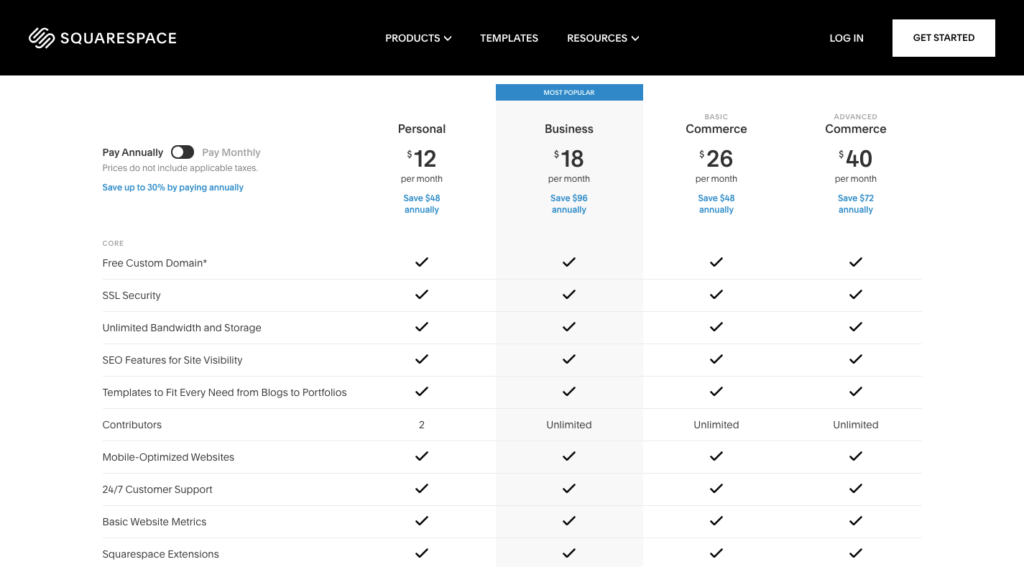
Or Envato Elements:
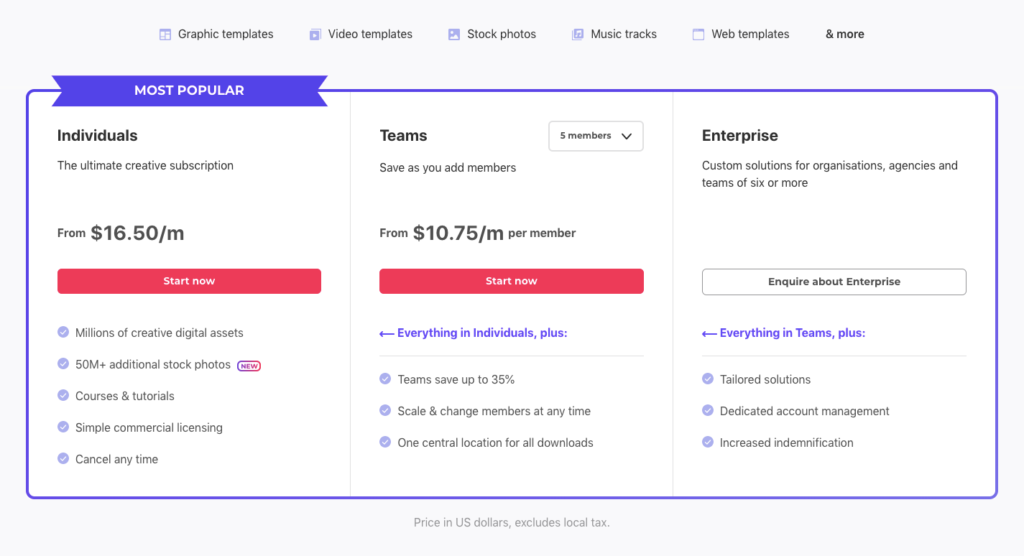
Of course, you need to make sure your prices cover your overhead costs and net you a profit in the end. However, these hosted subscription services can give you a good idea of where to start.
Step 3: Get the word out about your WordPress subscriptions.
Whether you have an existing WordPress website for your business or need to build a new one, you can create your recurring revenue products with ease using Dollie.
In future blog posts, we’ll go much deeper into the blueprint/product setup process. But for now, we do want to show you how simple it is to get your subscriptions online.
When you sign up for a Dollie account, you’ll automatically enter your Dollie dashboard called Control HQ.
From here, you can start exploring the Dollie platform. You can start adding all your WordPress sites to manage them all from under one roof. Now if you would like to start selling subscriptions for white label hosting or any other service you’ll love the Dollie Hub Builder.
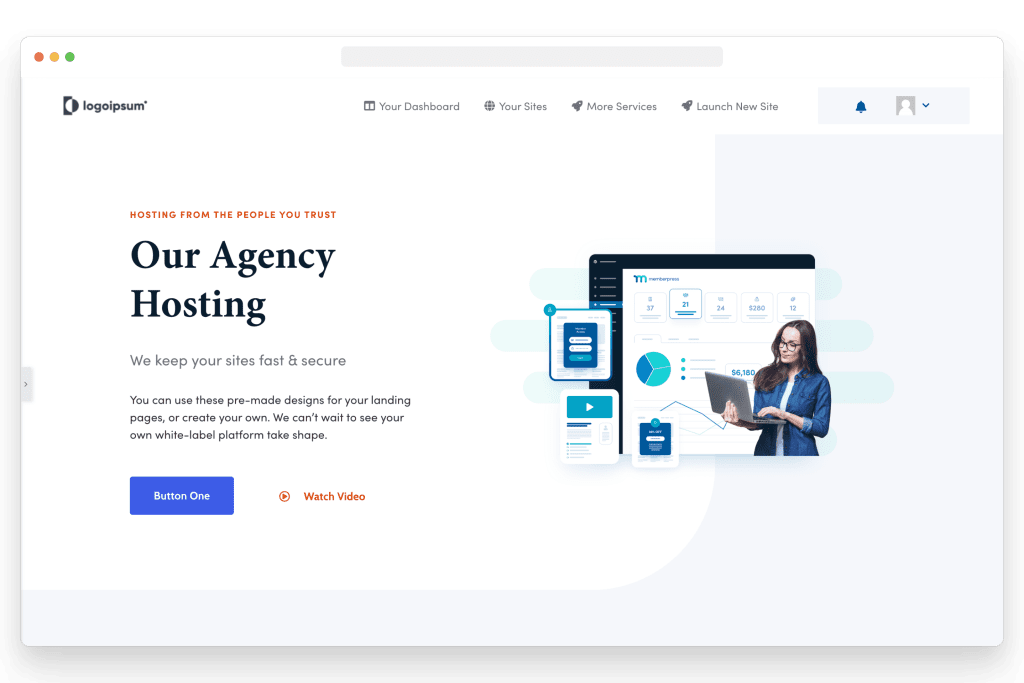
This is where you’ll create your new recurring revenue business’s site and advertise your subscription offerings. For instance, if you plan on selling pre-built websites or templates, you might lay them out like this:
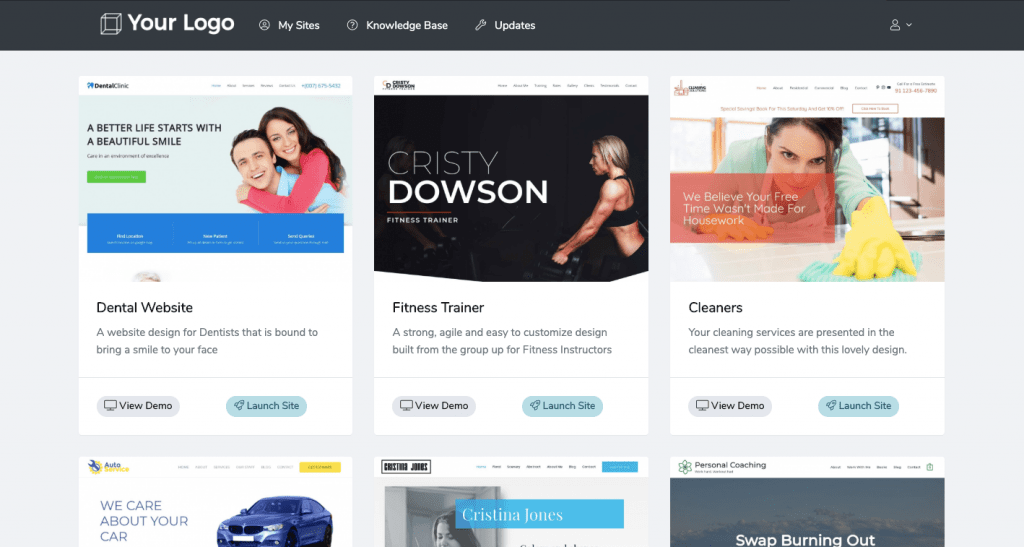
You could also set up a pricing table that includes details of subscription plans. It all depends on what kinds of products you’re selling and what makes the most sense for packaging them up.
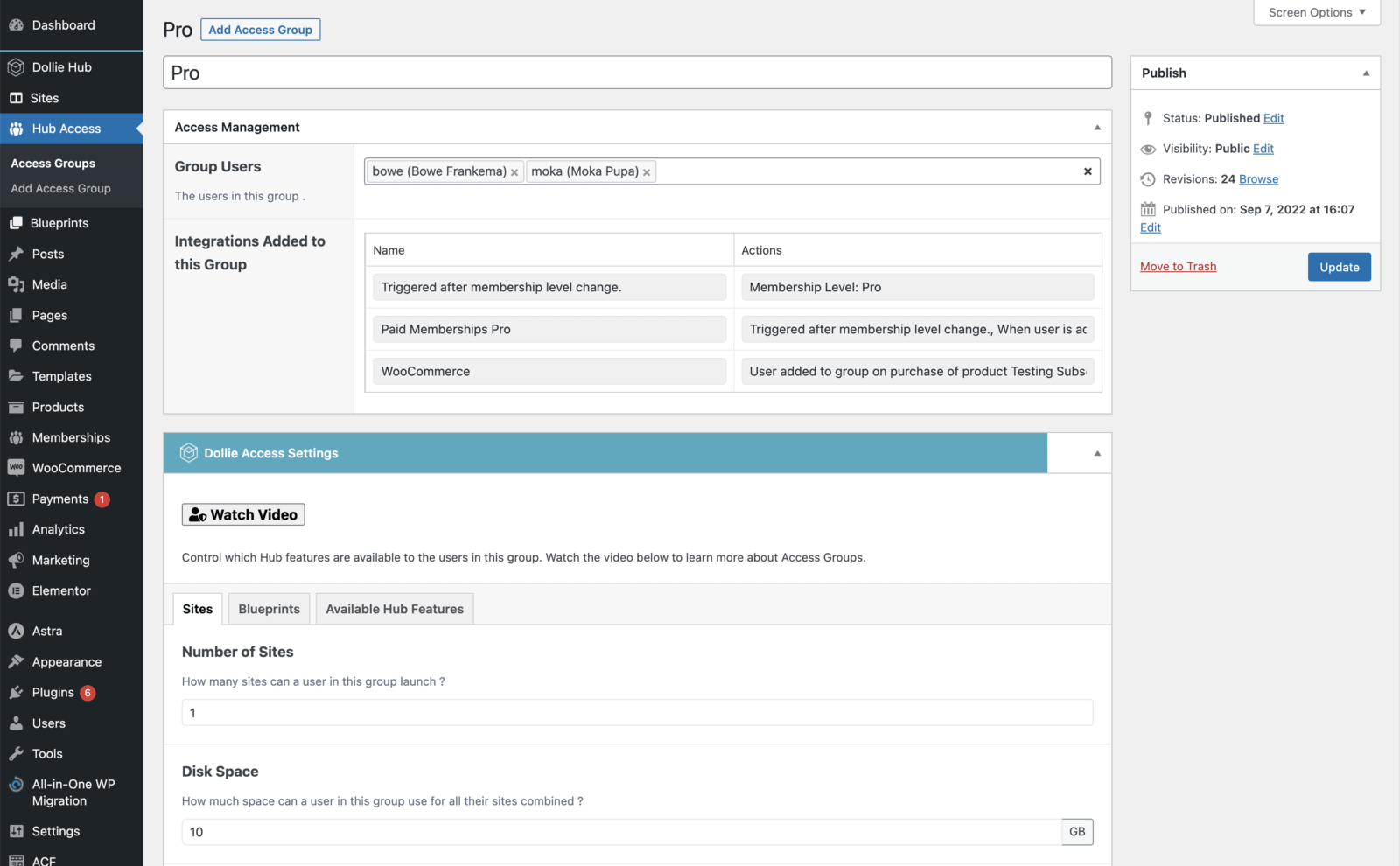
From here, you’ll set up website blueprints that customers can purchase at will and customize for their own purposes.
Step 4: Connect your payment gateway.
Once you’ve set up your website and products, it’s time to get paid.
Your Dollie installation is automatically configured for WooCommerce subscriptions, so that piece of the monetization puzzle is already taken care of for you.
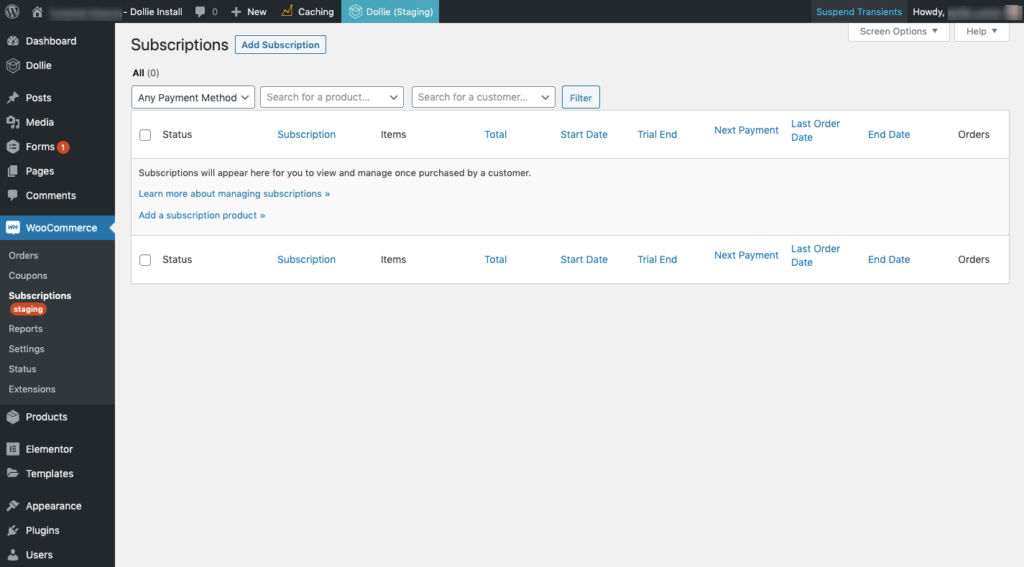
What you need to focus on is this:
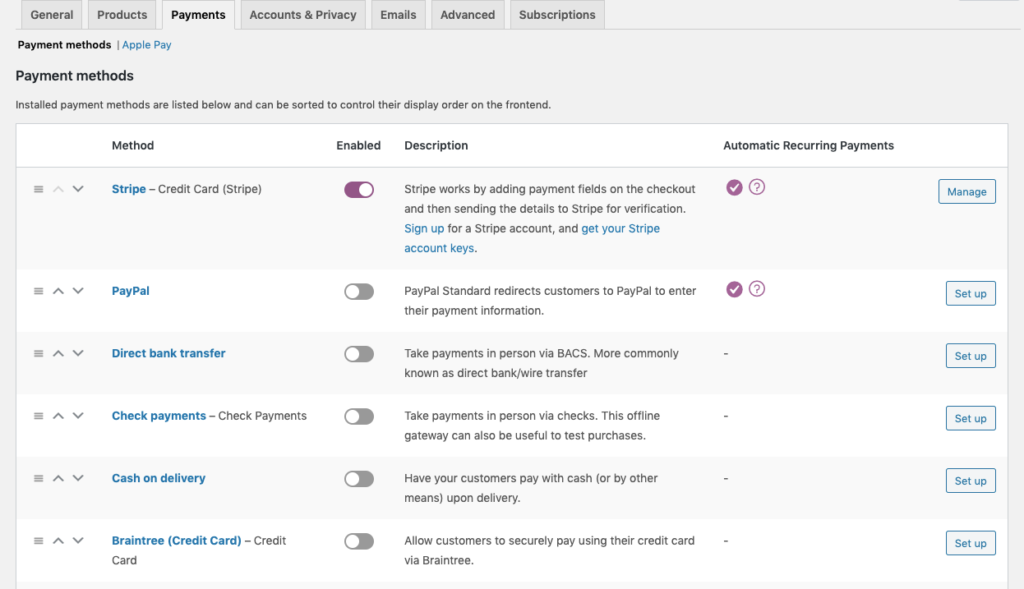
WooCommerce comes with a number of payment options out of the box — including PayPal and Stripe, two of the most popular payment gateways. Setting this up is easy.
If you don’t already have one, create a vendor account with one of these providers and grab the relevant API and token details to connect them to your subscription website.
When you’re done setting everything up, give your payment gateway a test (through its staging server). You want to make sure that when customers get to this page on your site:
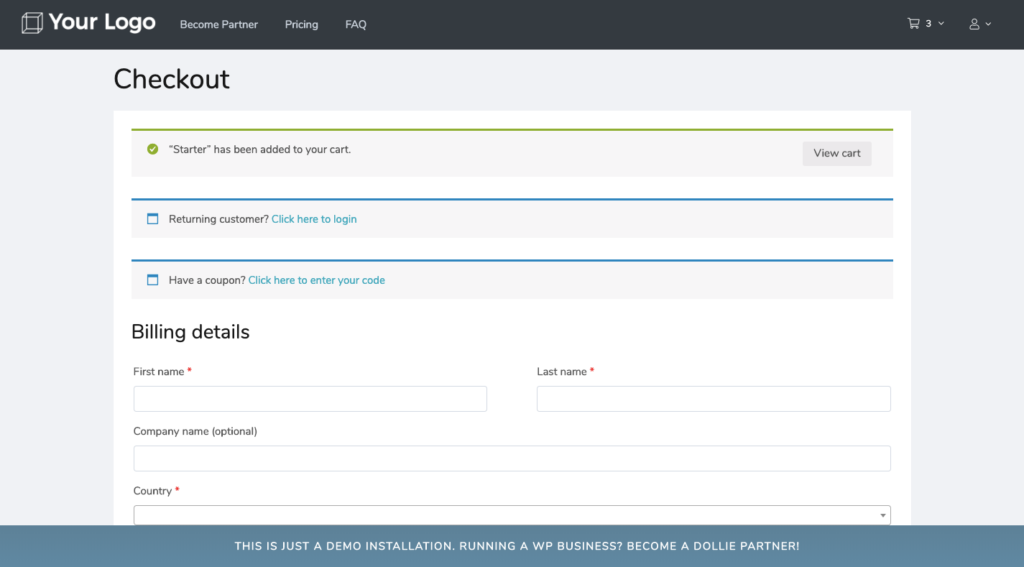
That they don’t run into any issues when submitting their payment details. Remember: one of the reasons you’re doing this is to make the process of getting a new website as pain-free as possible. You don’t want a broken checkout getting in your way.
Wrap-Up
Without question, website builders and page builder plugins are disrupting the web development space. And with good reason.
Yes, web design and development is a valuable skill to have in this day and age, but is that really the experience your customers want? To discuss every detail of the website they envision, to wait weeks or even months for it to be built, and then pay a huge chunk of cash all at once for it?
If you want to compete in this changing WordPress landscape, your offering needs to evolve. And this is why a recurring revenue subscription model is so great.
You can still offer custom web design and development services — for clients that appreciate the value of them and will pay top-dollar in return. But a recurring revenue stream provides you with the stability you need in order to survive in this climate.
So, stop allowing web hosting companies, inferior website builder products, and others chew into your profits. And start selling WordPress subscriptions today.
Want to learn more about how you can do this with Dollie? Start your free trial.